Freeway
A patch by 0VRLNDR
±1 8-JI Bass Driving Dark PulsePatch Instructions
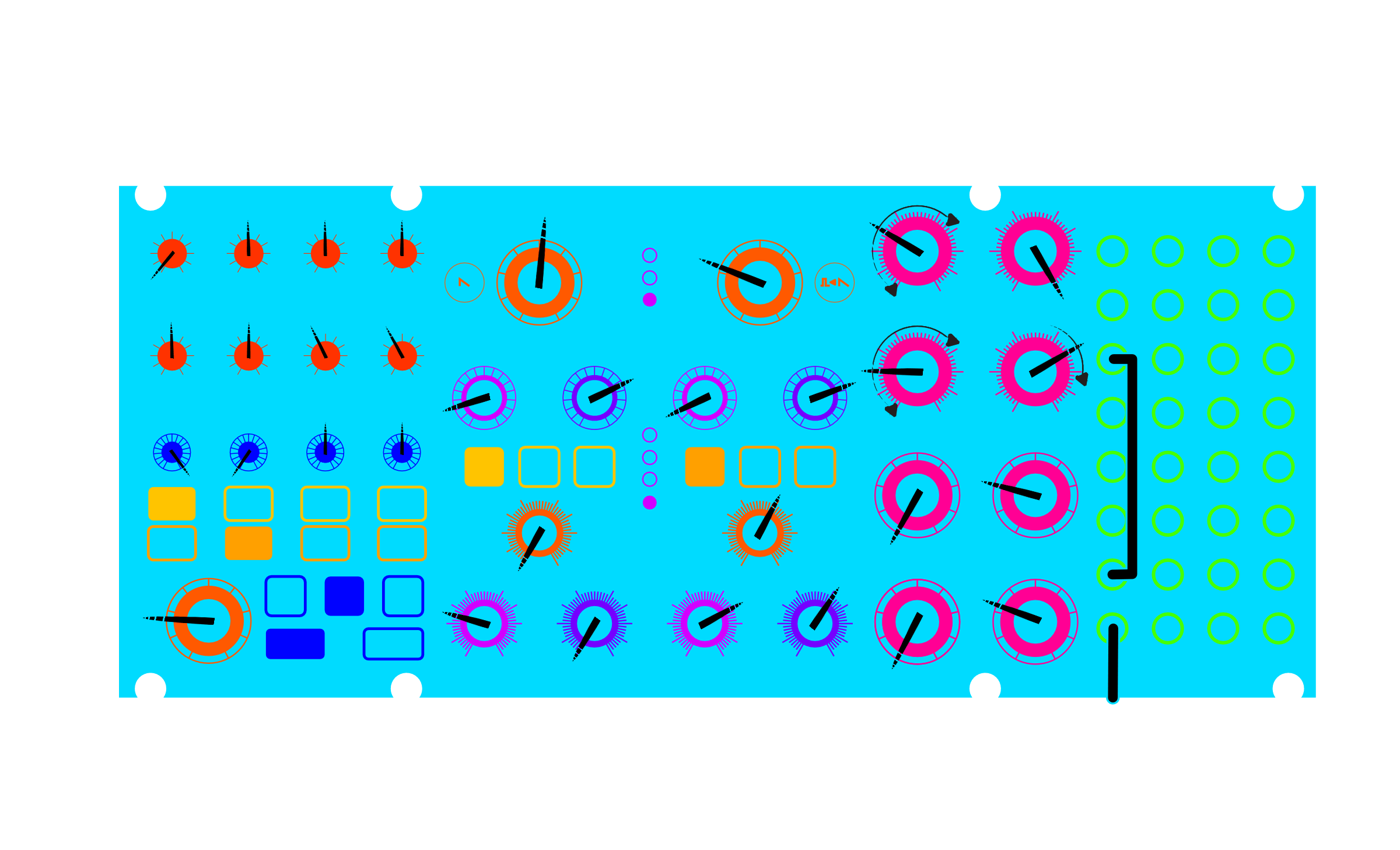
Driving techno bass patch. This is a simple demo that helps explain the patchable interactions between the two sequencers. Everything you are hearing is coming from VCO 2.
- Tune a low frequency on VCO 2 (set to pulse width modulation) and its SUBS.
- Set RHYTHM 1 to max and RHYTHM 2 to min, so that RHYTHM 1 is exactly 4x the speed of RHYTHM 2.
- In this sample, I'm using external MIDI from the Drumbrute Impact to clock the Subharmonicon at 135bpm. If you don't want to use an external clock, the TEMPO knob in the pictured template will put you in a similar groove.
- Tune SEQUENCER 1 so that STEP 1 is exactly one octave below STEPS 2–4. STEPS 2–4 should be set at 12 o'clock so we get the oscillator's unmodified pitch. You'll may need to turn the volume on the VCO 1 (or a VCO 1 Sub) up on the mixer so you can get the tuning right. Then kill the VCO 1 mixers, maybe leaving a little rumble of VCO 1 SUB 1 up.
- Now, tune the first two STEPS of SEQUENCER 2 to the same note, and the last two STEPS of SEQUENCER 2 down a step.
- Patch SEQ 1 OUT to VCO 2 IN
- Play the CUTOFF, RESONANCE, and VCF EG AMT to adjust the timbre.
- Play the VCF DECAY to go from plucky bass to held notes.
How does it work? What is happening?
.
By patching Sequencer 1 to VCO 2, we are using the knobs of Sequencer 1 to change the pitch of VCO 2. It's the only oscillator we are listening to. We've ignored and muted VCO 1 for this patch. To make this super clear, just unplug the SEQ 1 to VCO 2 patch cable, and you'll hear the unmodulated notes from Sequencer 2. It's the pitch knobs of Sequencer 1 that are affecting our notes, and only on that first pulse to give the driving octave bass line.