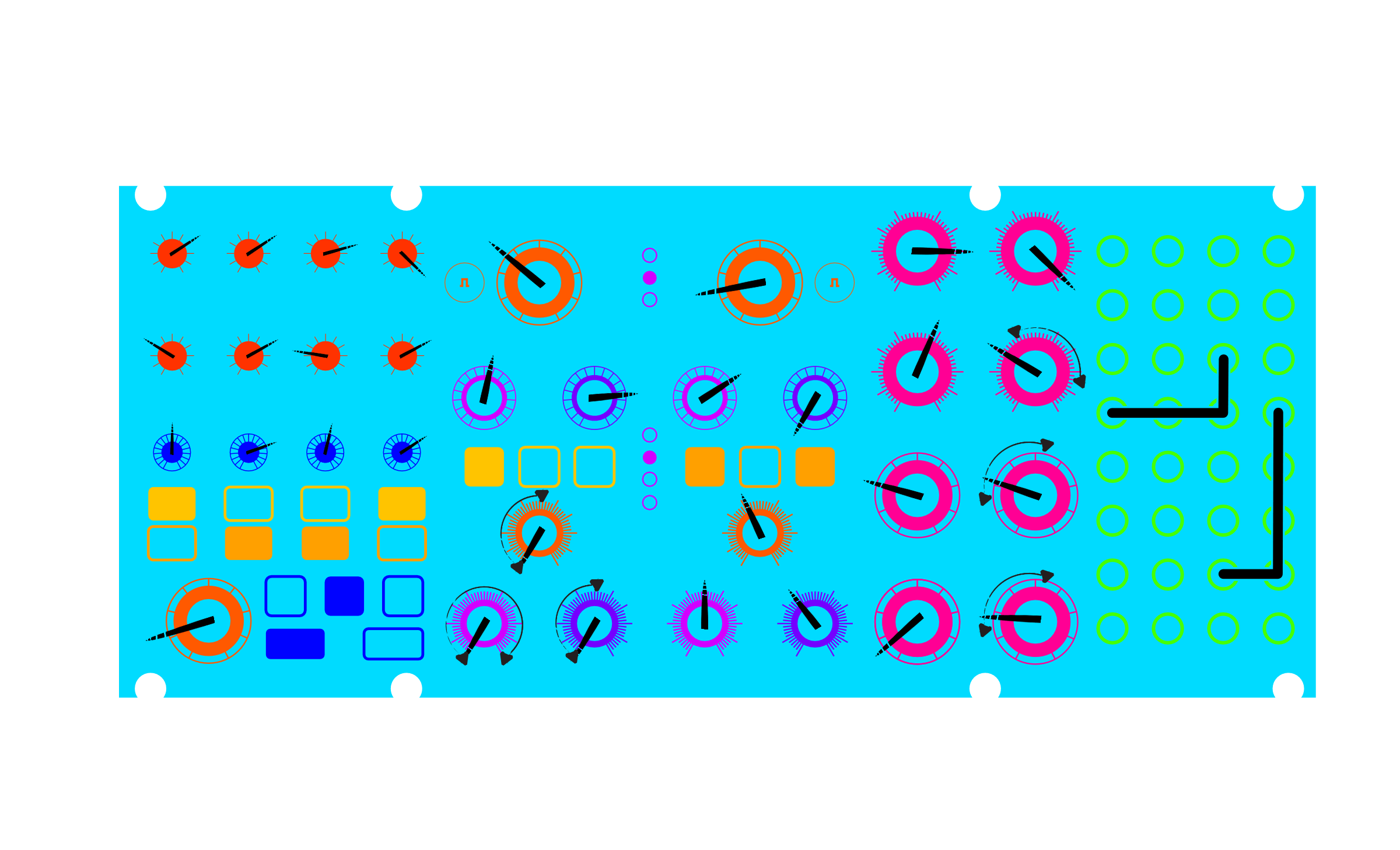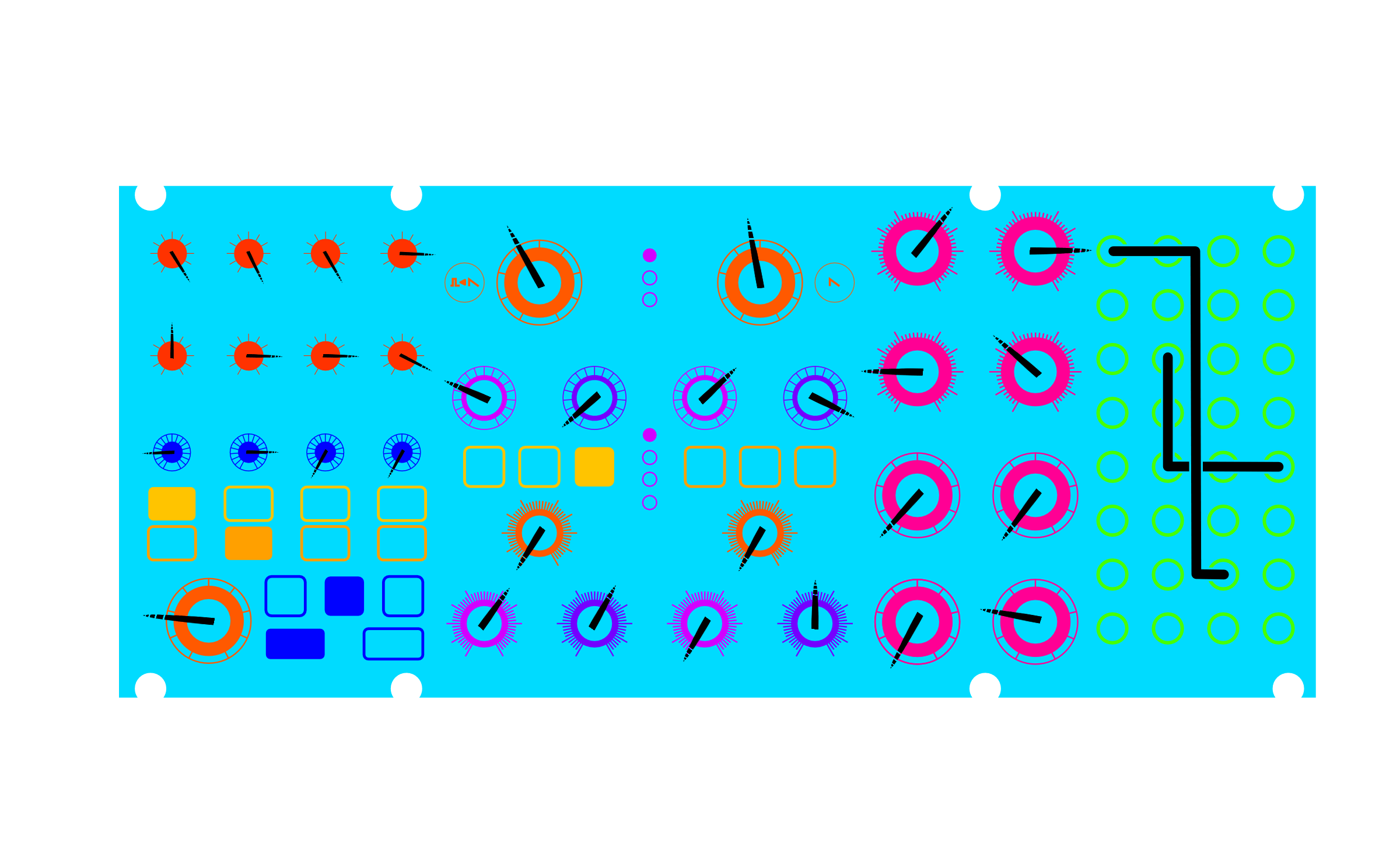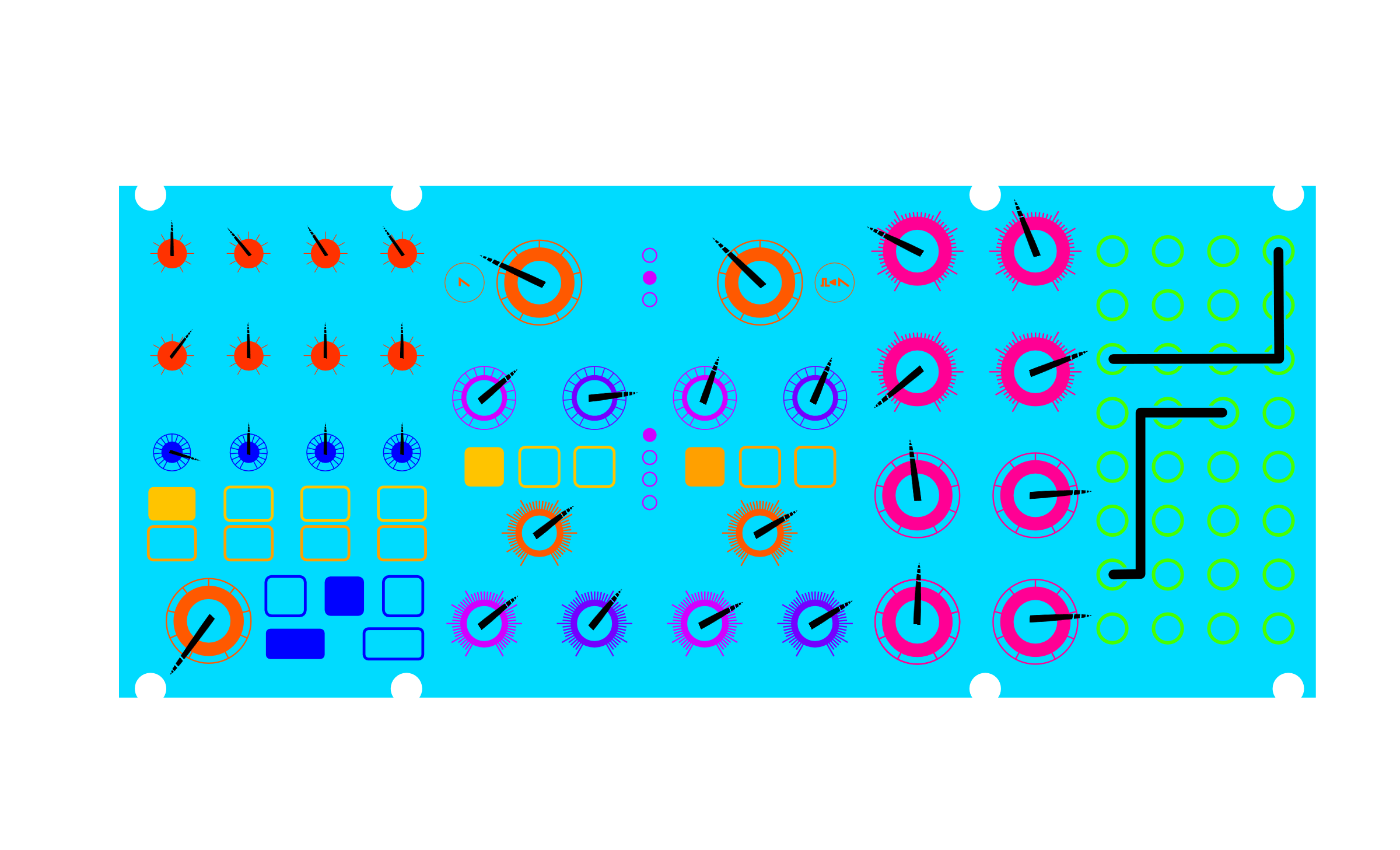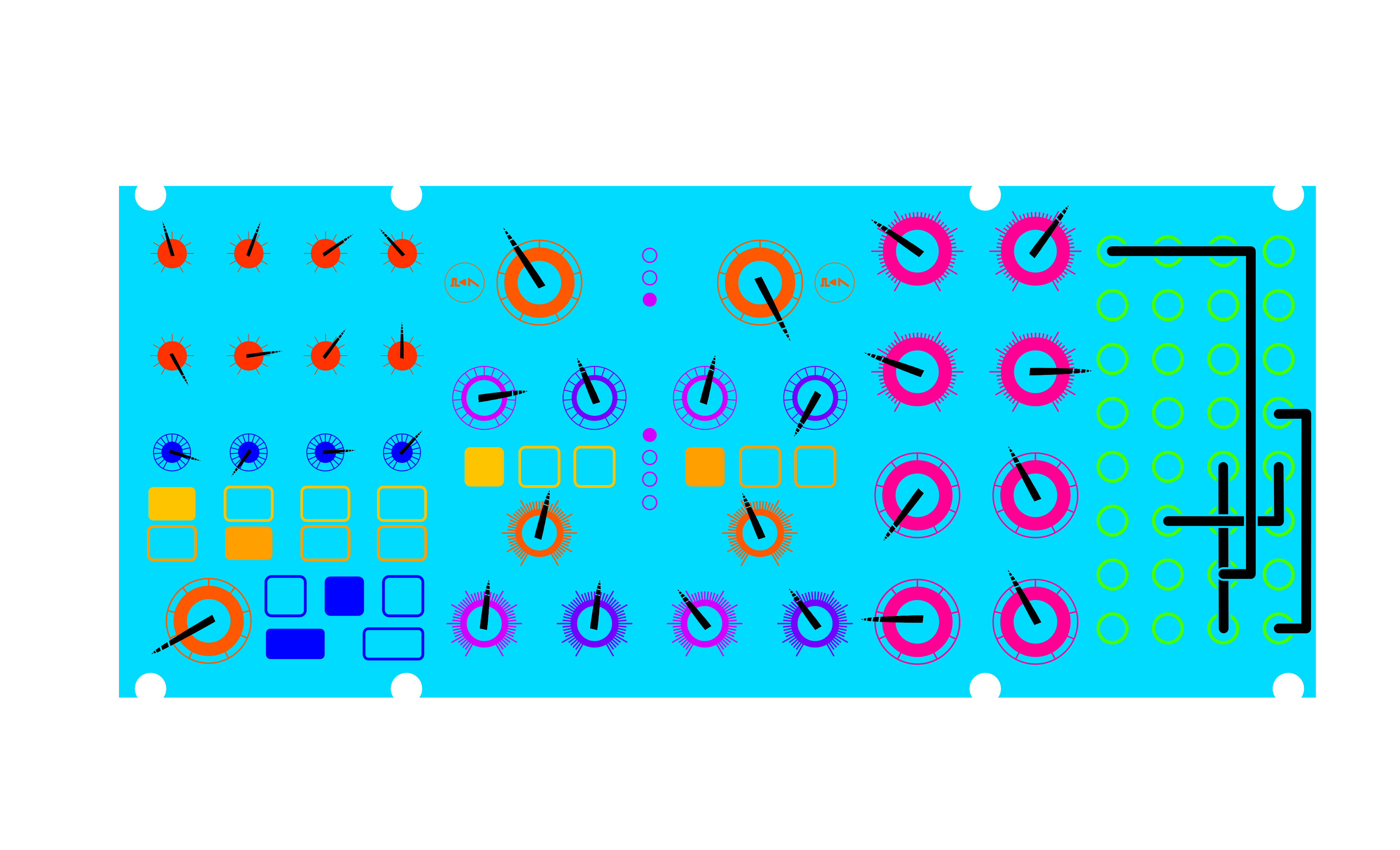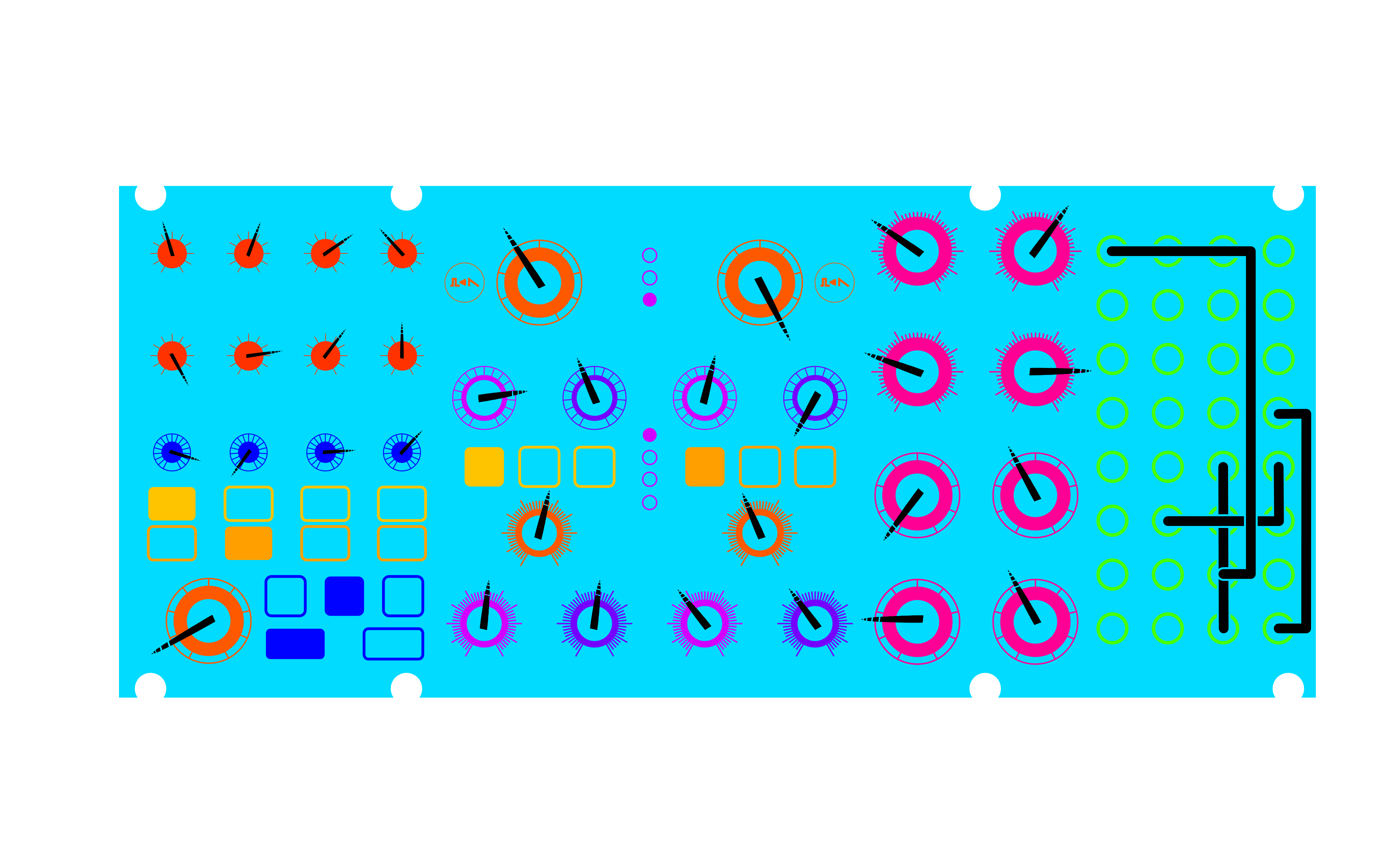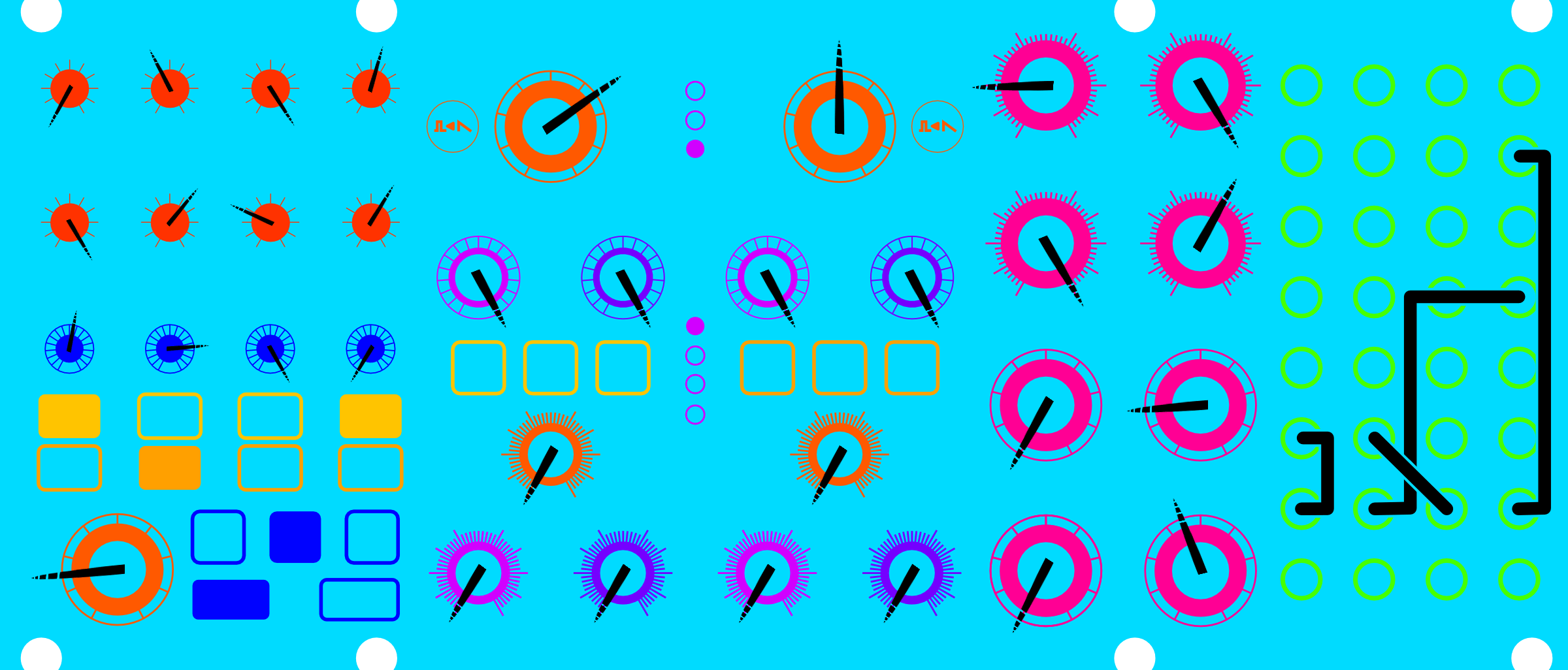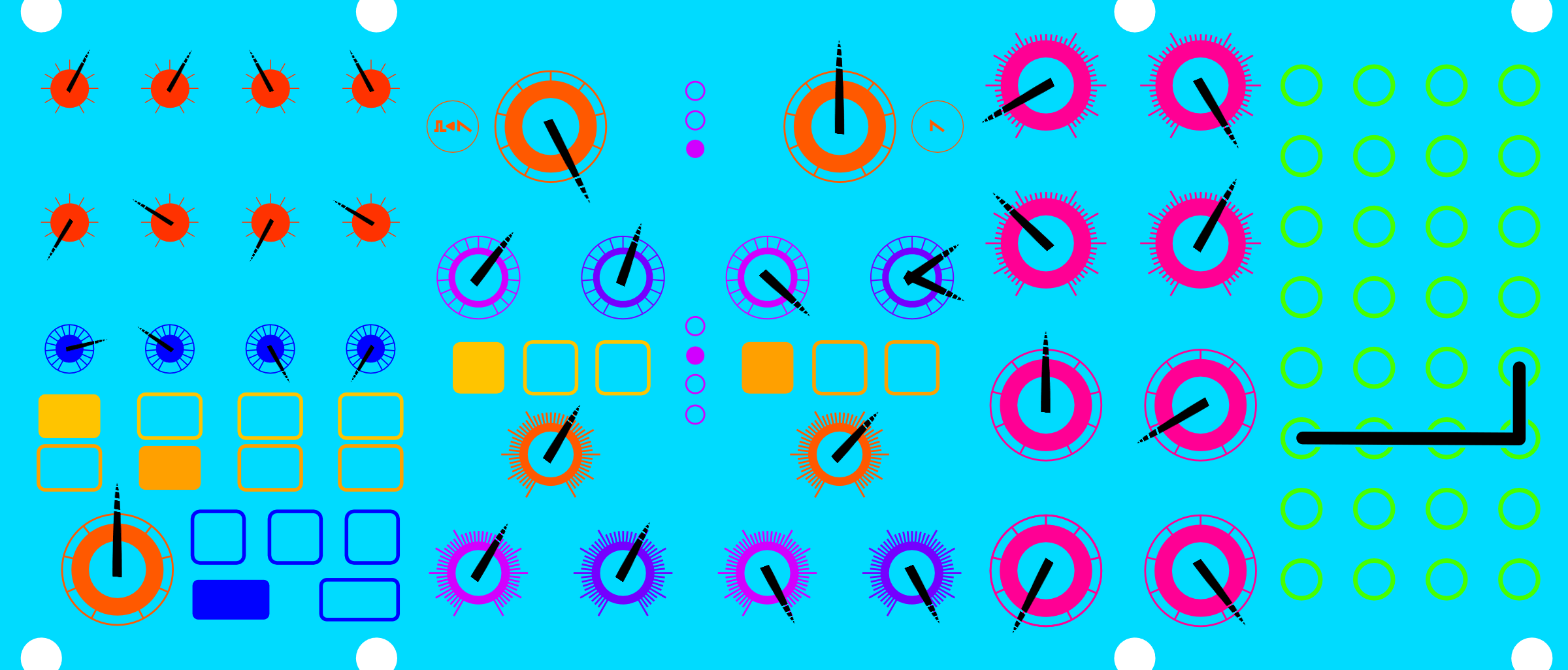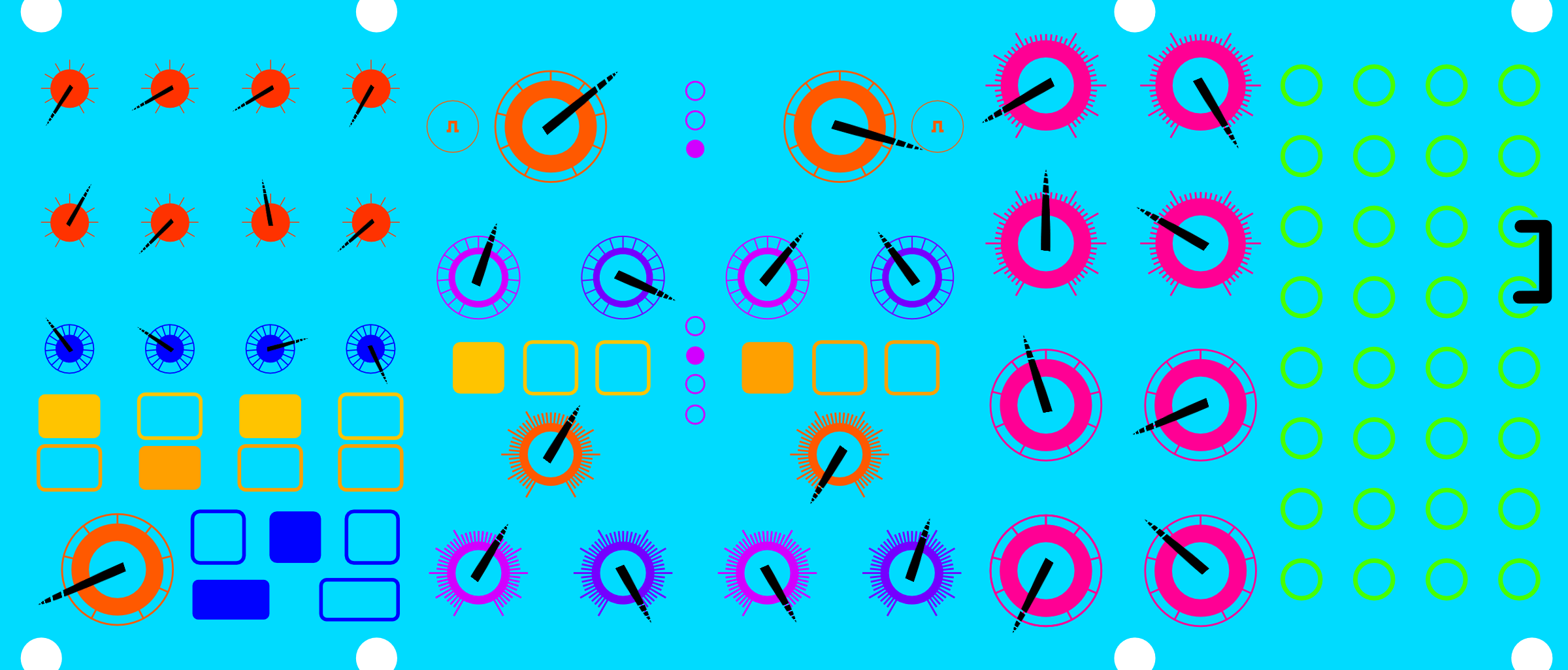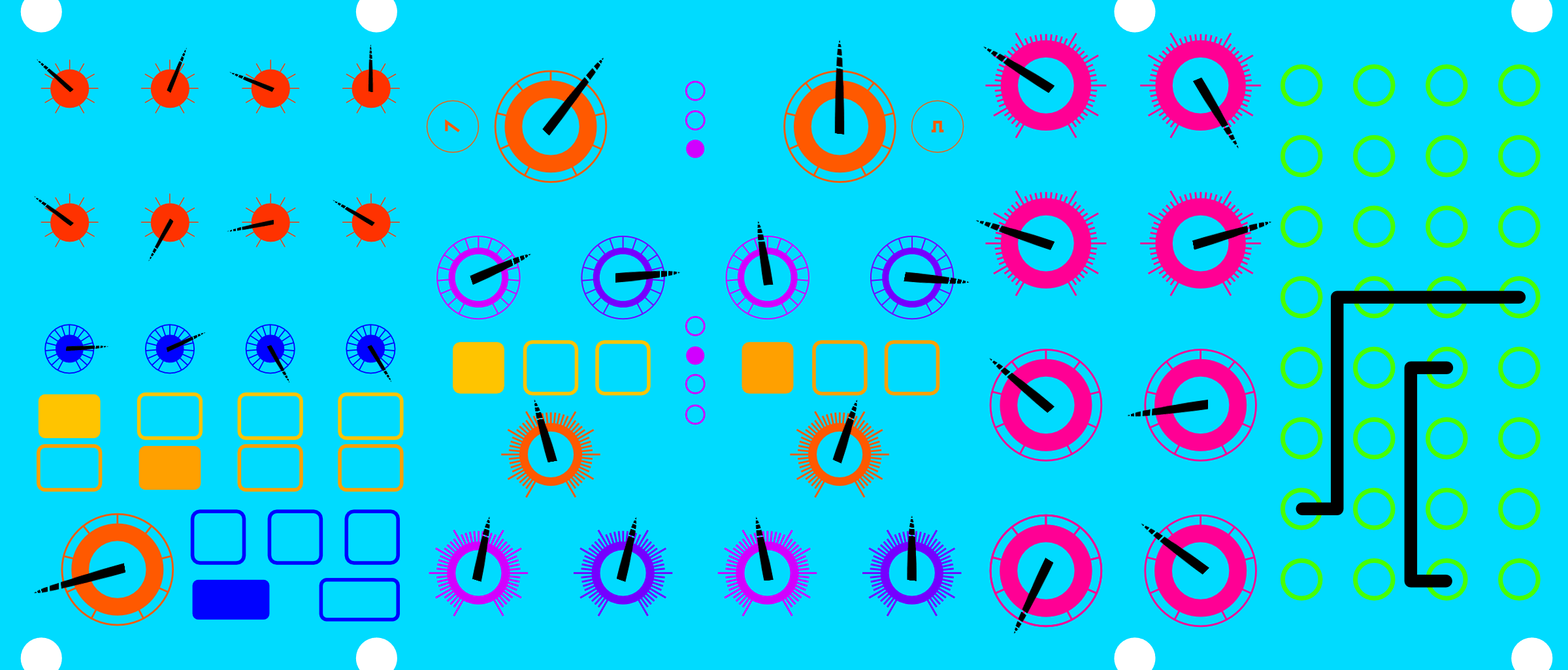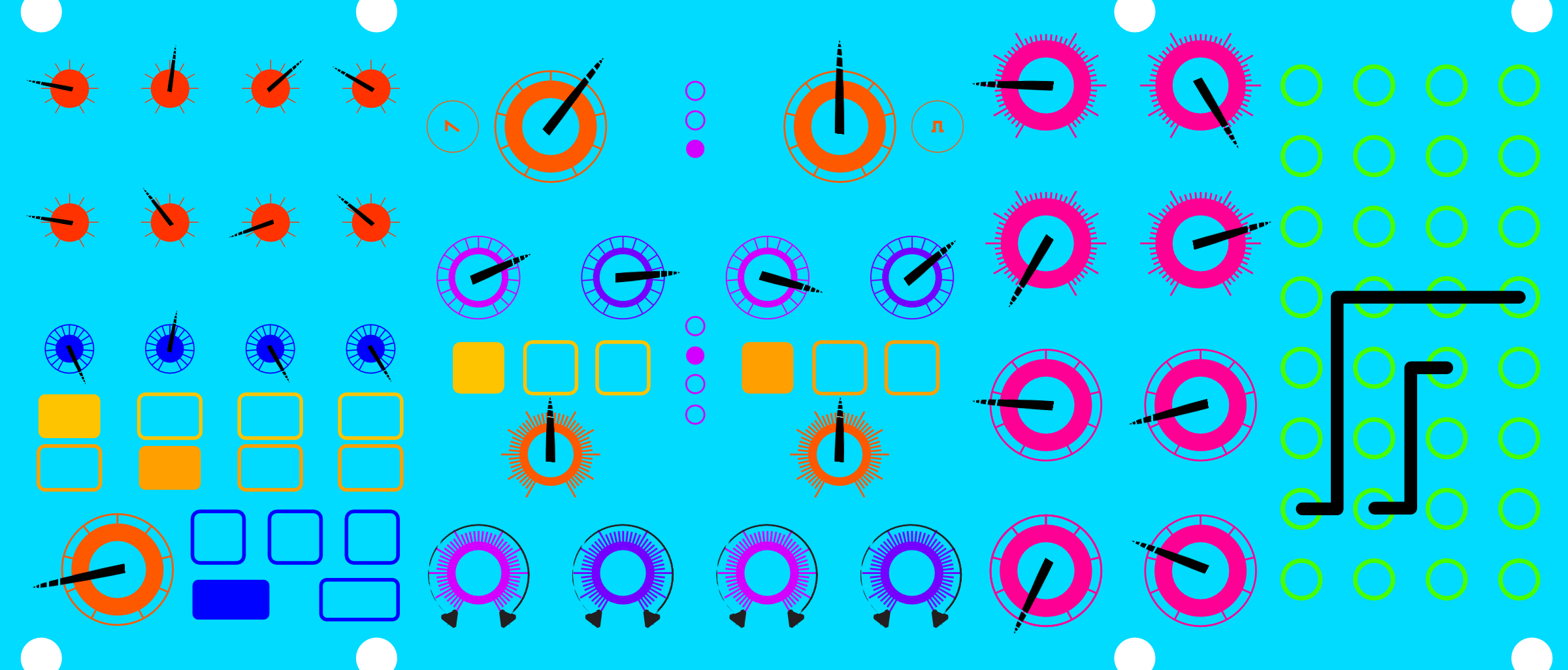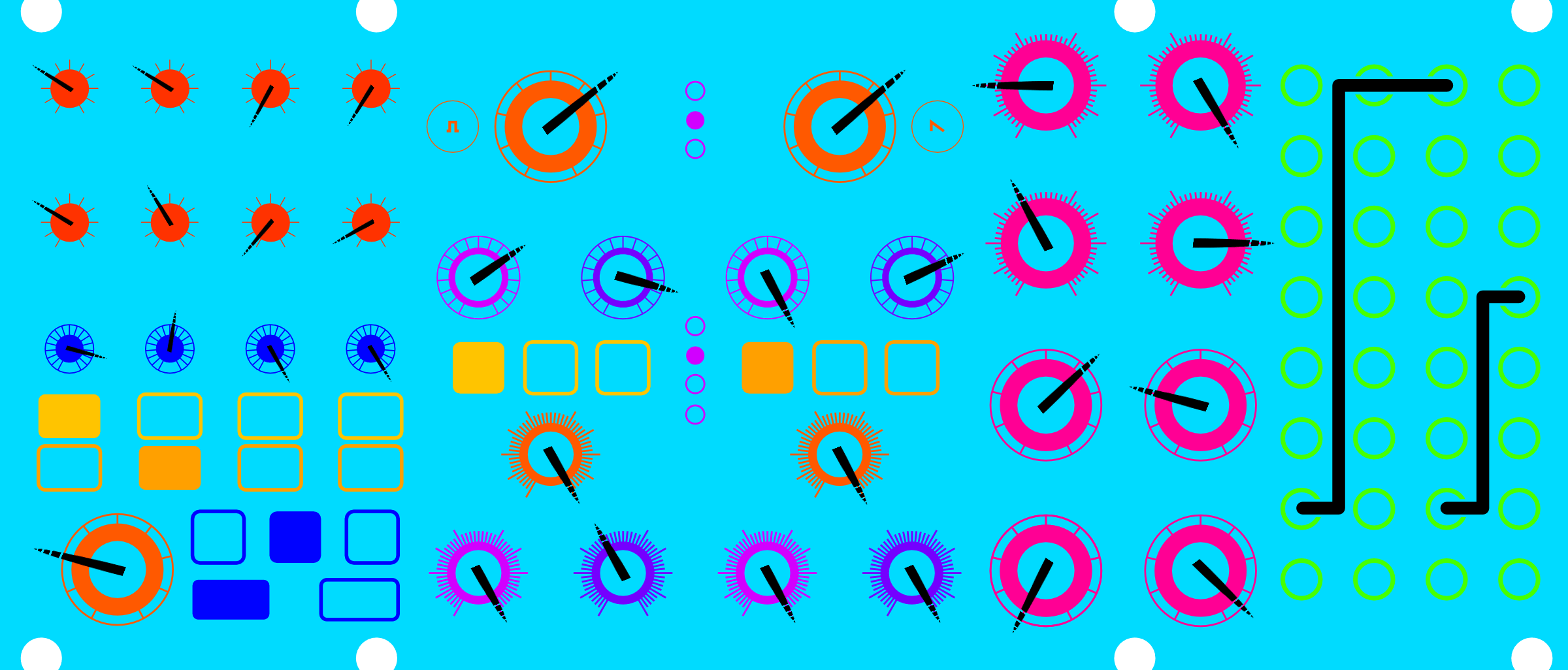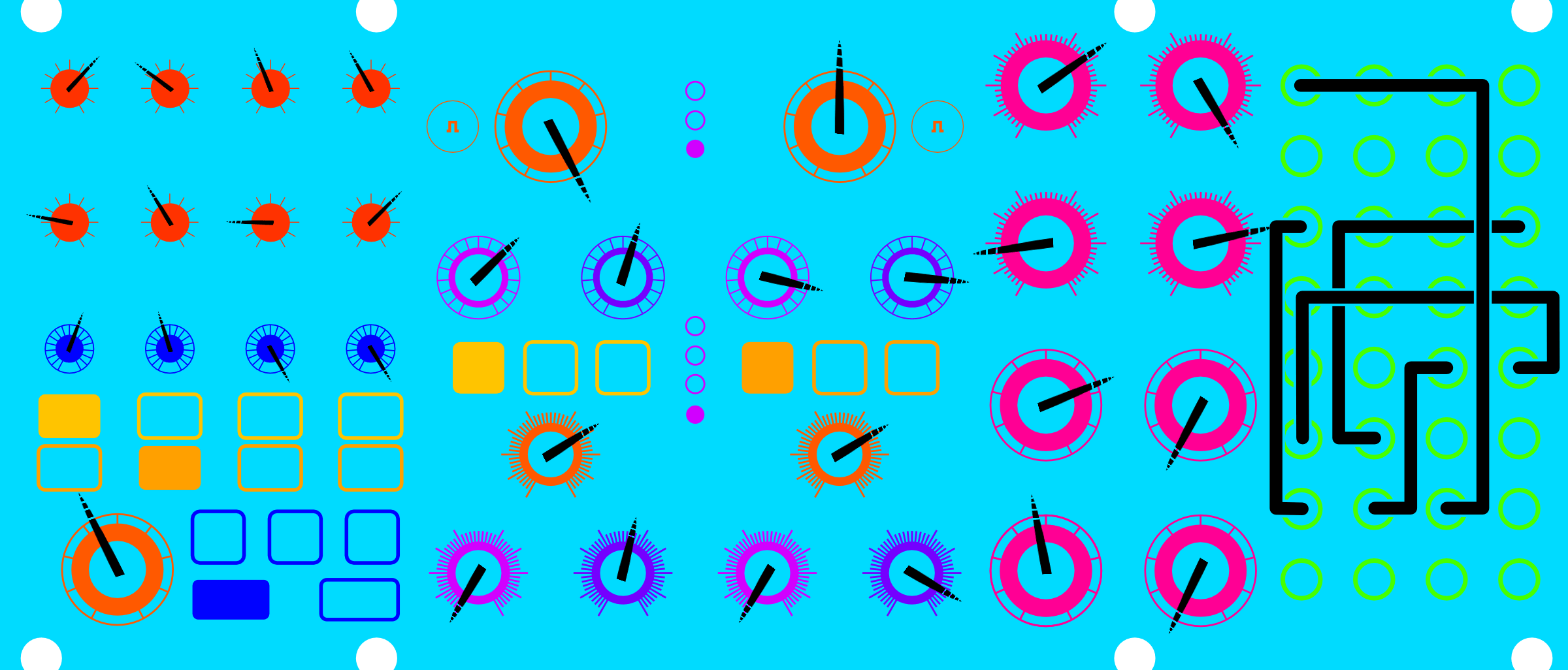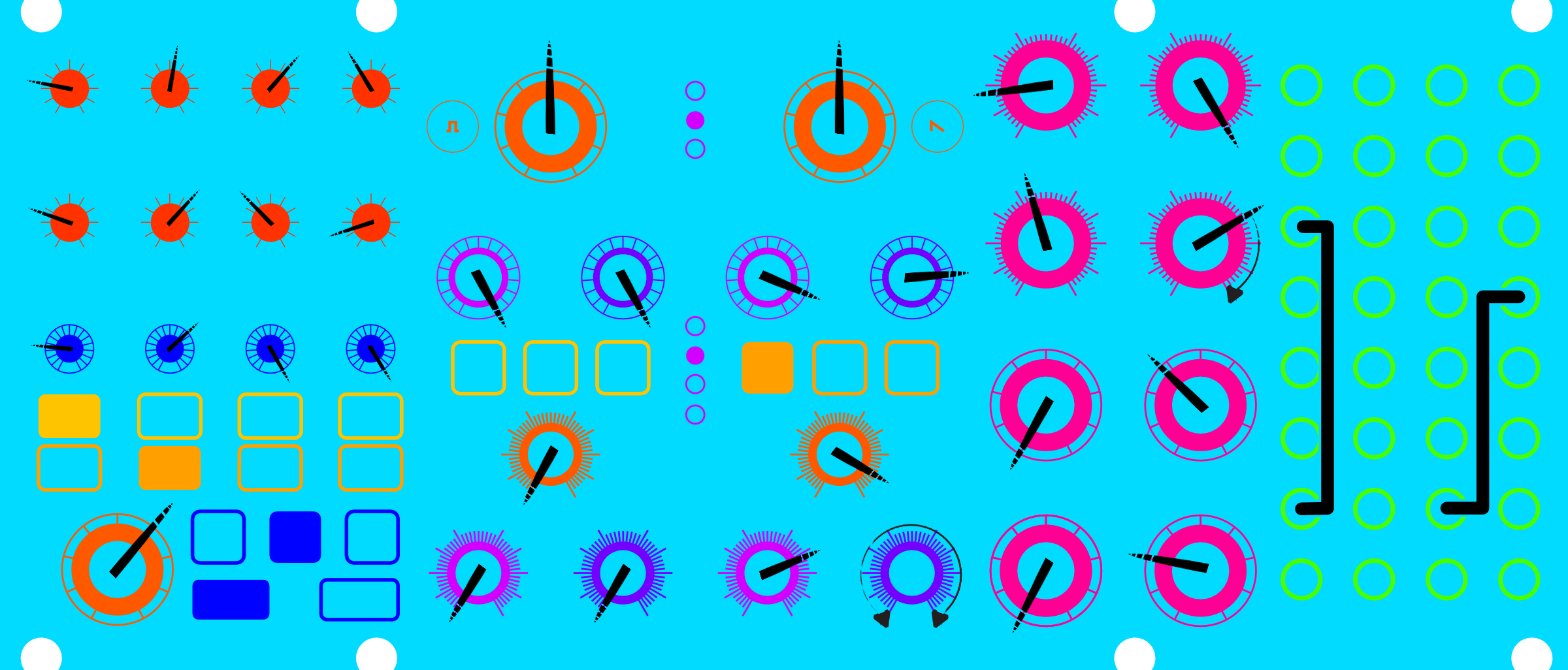Subharmonicon Patches
How to get the best blips, beeps, beats, and screams out of your synth.
Discover. Share. Play.
Here There Be Patches
Who needs presets? You've just found a full library of patches for the amazing and unique Subharmonicon semi-modular polyrhythmic analog synthesizer. Each patch has an audio sample, a diagram to quickly apply, and any performance suggestions.
±5
8-JI
Distortion
Noise
Unusual
West Coast
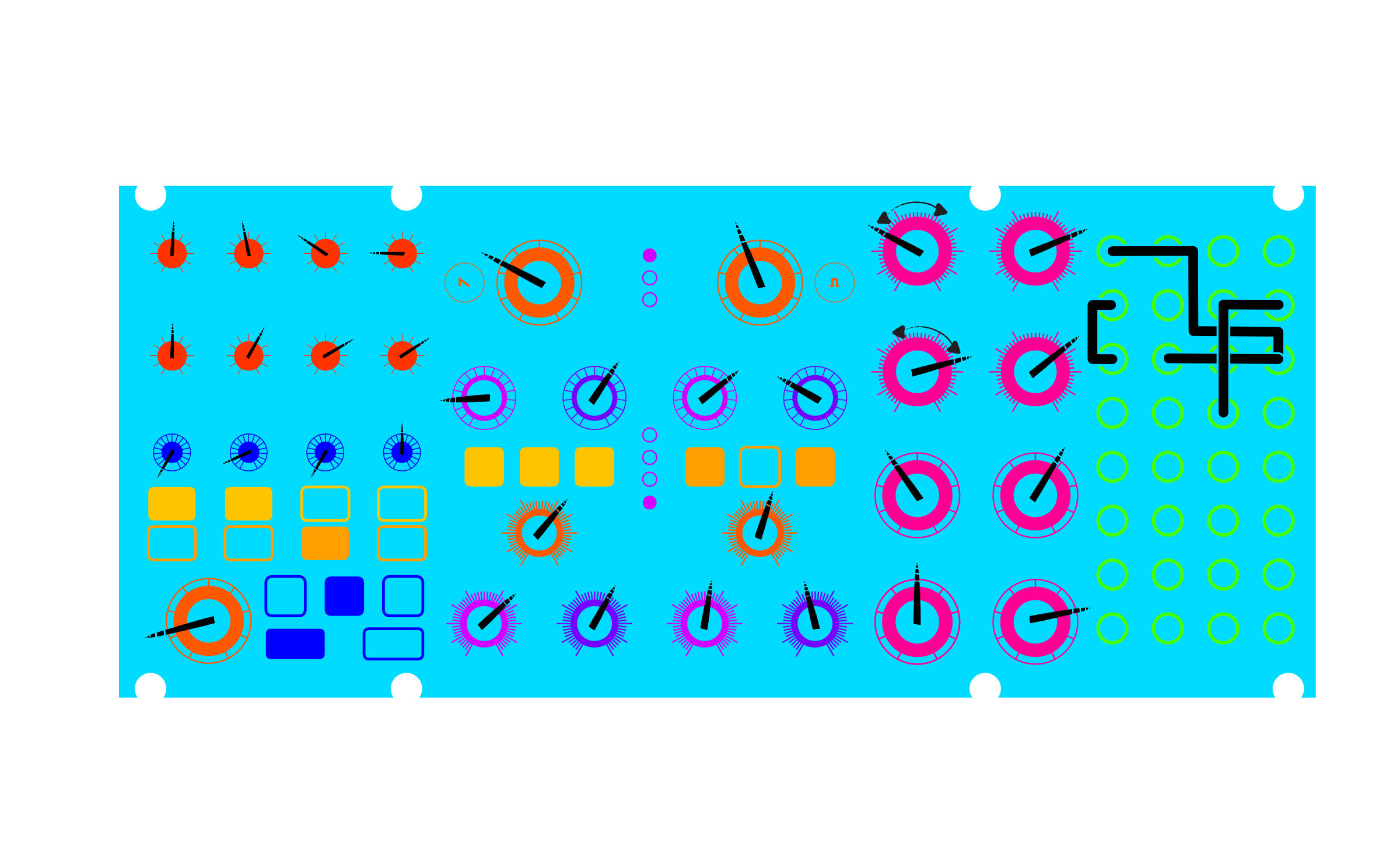
.
- Patch VCO 1 OUT to VCO 2 IN
- VCO 2 SUB 2 OUT to VCA
- With a mult or splitter, patch VCA EG OUT to both VCO 2 SUB IN and VCO 1
- Play the CUTOFF and RESONANCE and be prepared for some surprises!
.
Some explanatory notes: the VCA EG is turning the SUB 2 FREQ knob for you. That in turn is input back into the VCA. This gives constant and unstable pitch and volume dynamics. By patching VCO 1 into VCO 2, we add some noise and modulation, which is ALSO being turned constantly by the VCA EG. Add the additional layers of the sequenced steps and polyrhythms, and we're approaching "west coast synth" territory, with noise, whooshes, and explosions of sound that celebrate with fireworks!
±1
12-ET
Arpeggiated
Plucky
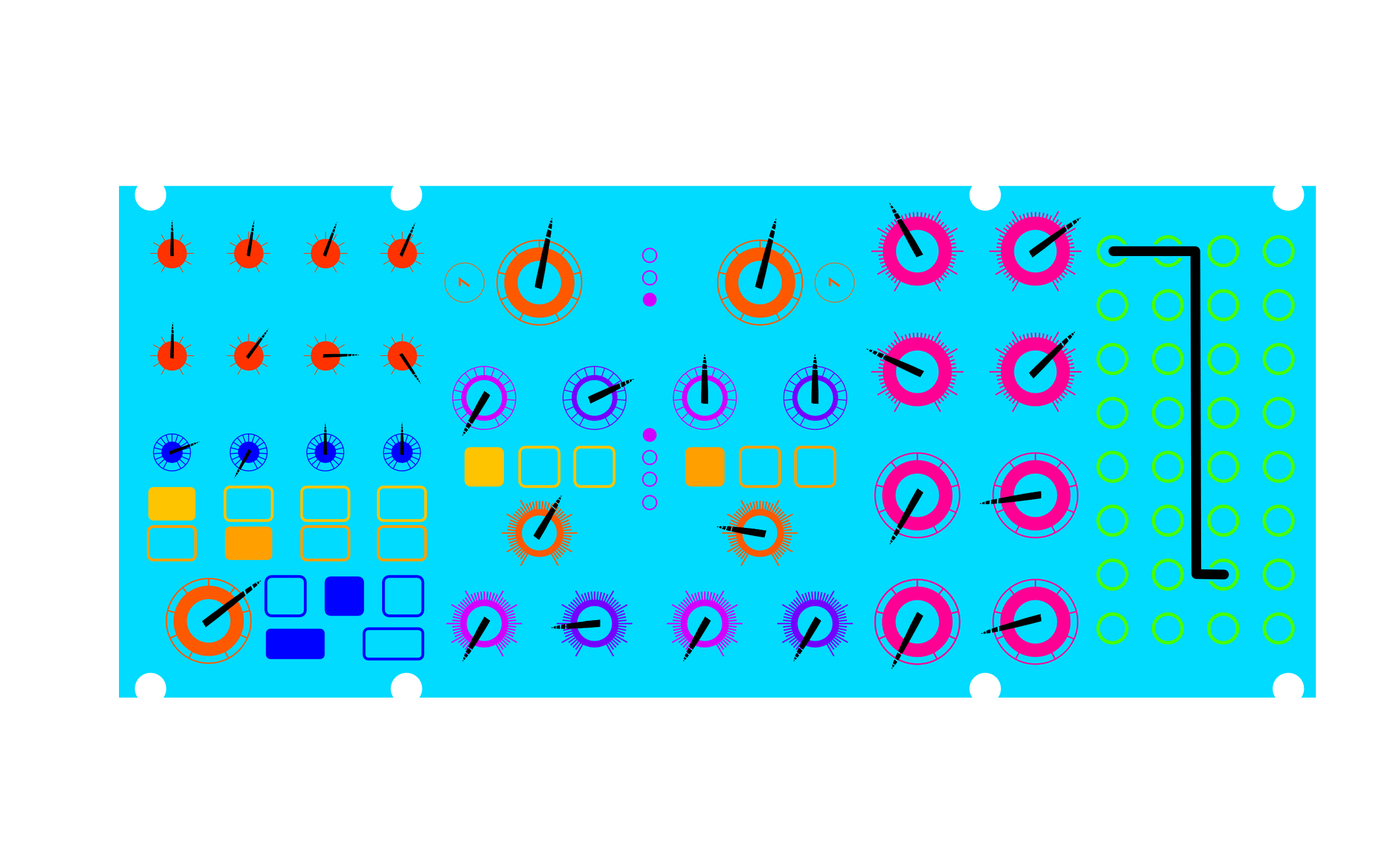
.
- Tune VCO 1 just north of 12 o'clock.
- Tune SEQ 1 knobs so each step is a semitone above the previous.
- Tune VCO 2 to match VCO 1 (only needed if you make VCO 2 audible)
- Tune SEG 2 knobs so each step is 4 semitones above the previous.
- TIP: Press and hold the EG button and use the NEXT button to step through each tone individually to simplify tuning.
- Set RHYTHM 1 to be 4x as fast as RHYTHM 2, so that RHYTHM 1 completes a single pass perfectly for each step of RHYTHM 2. In other words, RHYTHM 2 is playing quarter notes on the beat, and RHYTHM 1 is playing 16th notes in time.
- Here's the sauce: Patch SEQ 2 OUT to VCO 1 IN. This makes Sequencer 2's knob position impact VCO 1's pitch.
- Adjust the rest of the knobs accordingly.
.
In the linked example, about halfway through the patch, another layer of this exact patch was added, with the VCOs tuned 3 semi-tones down, for a bit of extra "bite".
±1
8-JI
Distortion
Driving
ModRhythm
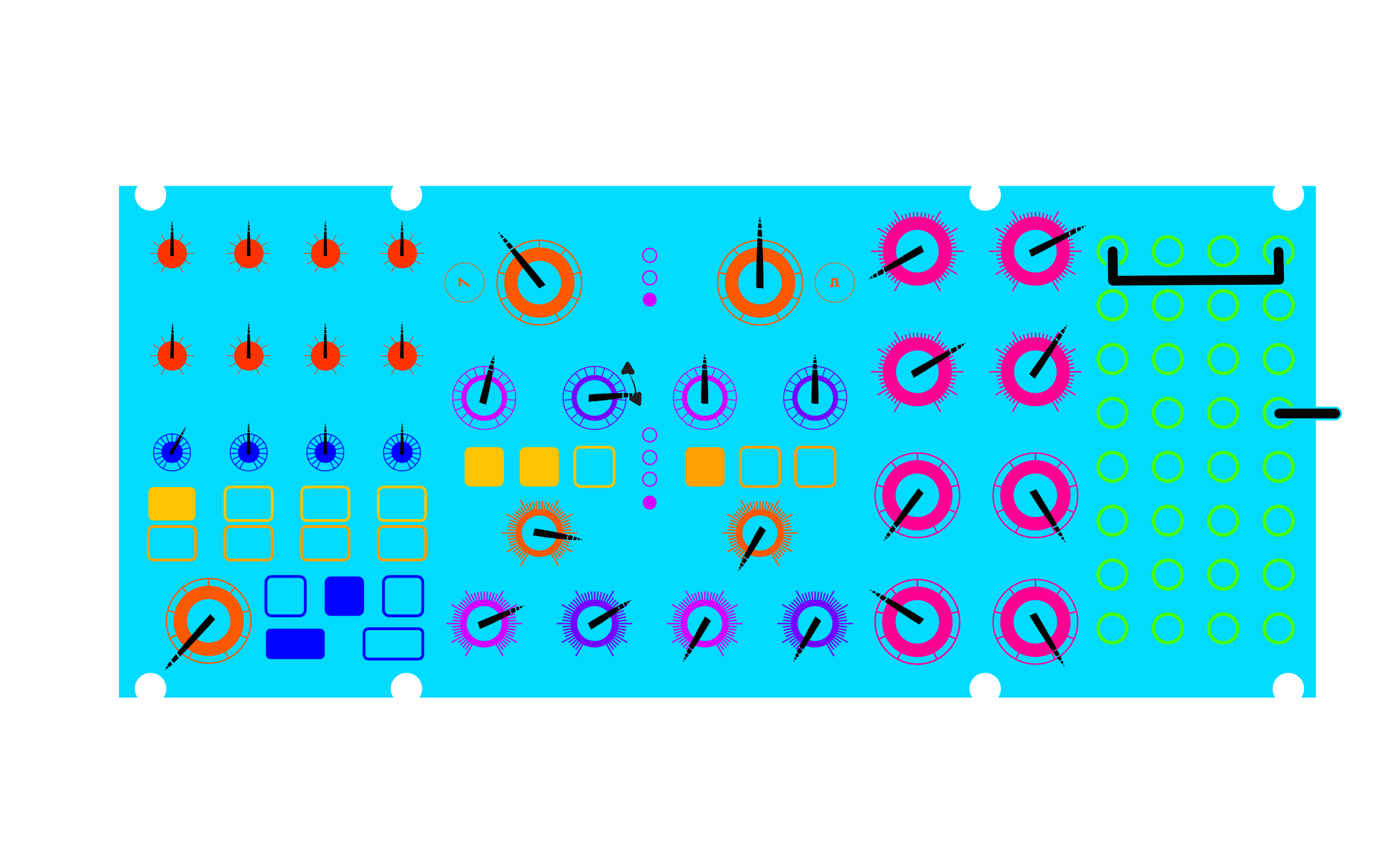
.
The patch uses a single pitch to highlight the lesson and technique here, the only modulation is occurring from the immediate switching of the cutoff to different values. I made three different versions with the patch bay with different timbres, then Noir et Blanc Vie and his Thursday night live stream community listened and voted, this was the winner.
.
Big thanks to both Sarah and Noir for having a hand in this new patch technique to add to the Subharmonicon quiver.
.
- Tune knobs accordingly, keep sequencer knobs at noon so they do not modify the pitch. Turn VCO 2 mixer completely down.
- Patch VCA OUT to VCO 1 IN.
- Patch any sequencer that has CV out to the CUTOFF. This patch uses the Arturia Keystep Pro, 87bpm, 16 steps, 1/8th note triplets, and each step is a C note at each octave. Sequencer order set to random, so it's basically just sending rhythmic voltage changes with a whole-volt relationship (1v/octave).
- Play VCO 1 SUB 2 to introduce some pitch variety.
.
Filter Bank. Filter ATM. Get it? Dad joke title.
±1
8-ET
Ambient
Atmospheric
Dark
Swells
Unusual
Moody
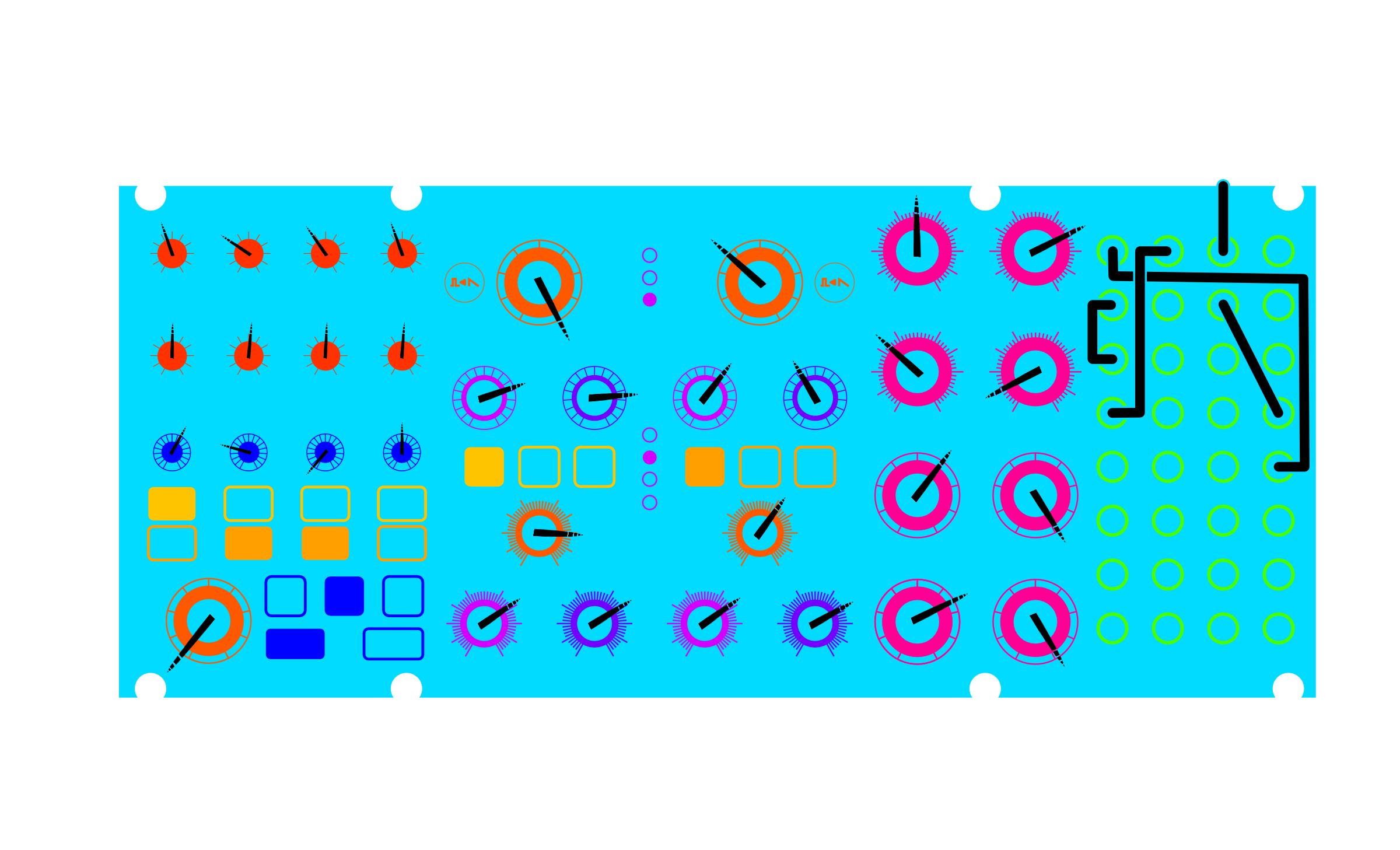
.
First 15 seconds of this patch are dry, and it's already wild, but Hybrid Reverb in Ableton 11 (Textures + Tides algorithm) pushes it a few light years.
.
- Turn the knobs as indicated.
- Patch VCO 2 OUT to VCO 1 SUB IN.
- VCO 1 OUT to VCO 2 IN
- VCF EG OUT to VCO 1 IN
- VCO 1 SUB 2 OUT to CUTOFF
- External LFO out to VCO 1 PWM IN
±2
8-ET
Ambient
Atmospheric
Dark
Moody
Unusual
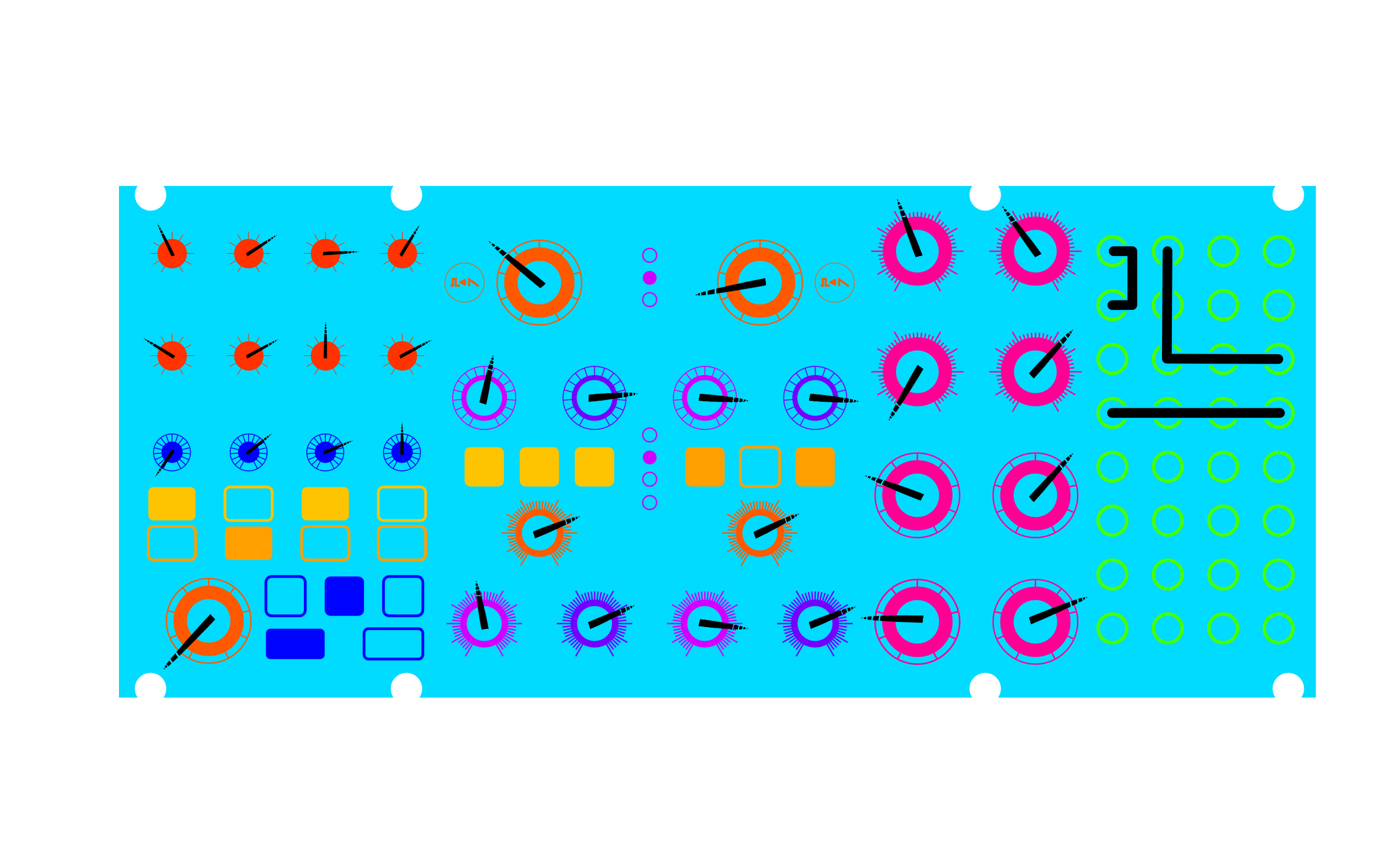
.
- Dial all the knobs.
- Patch VCO 2 OUT to CUTOFF IN
- VCA EG OUT to VCO 1 SUB IN
- VCO 1 OUT to VCO 1 IN
±2
8-ET
Atmospheric
Chords
Dark
Melodic
Moody
Pads
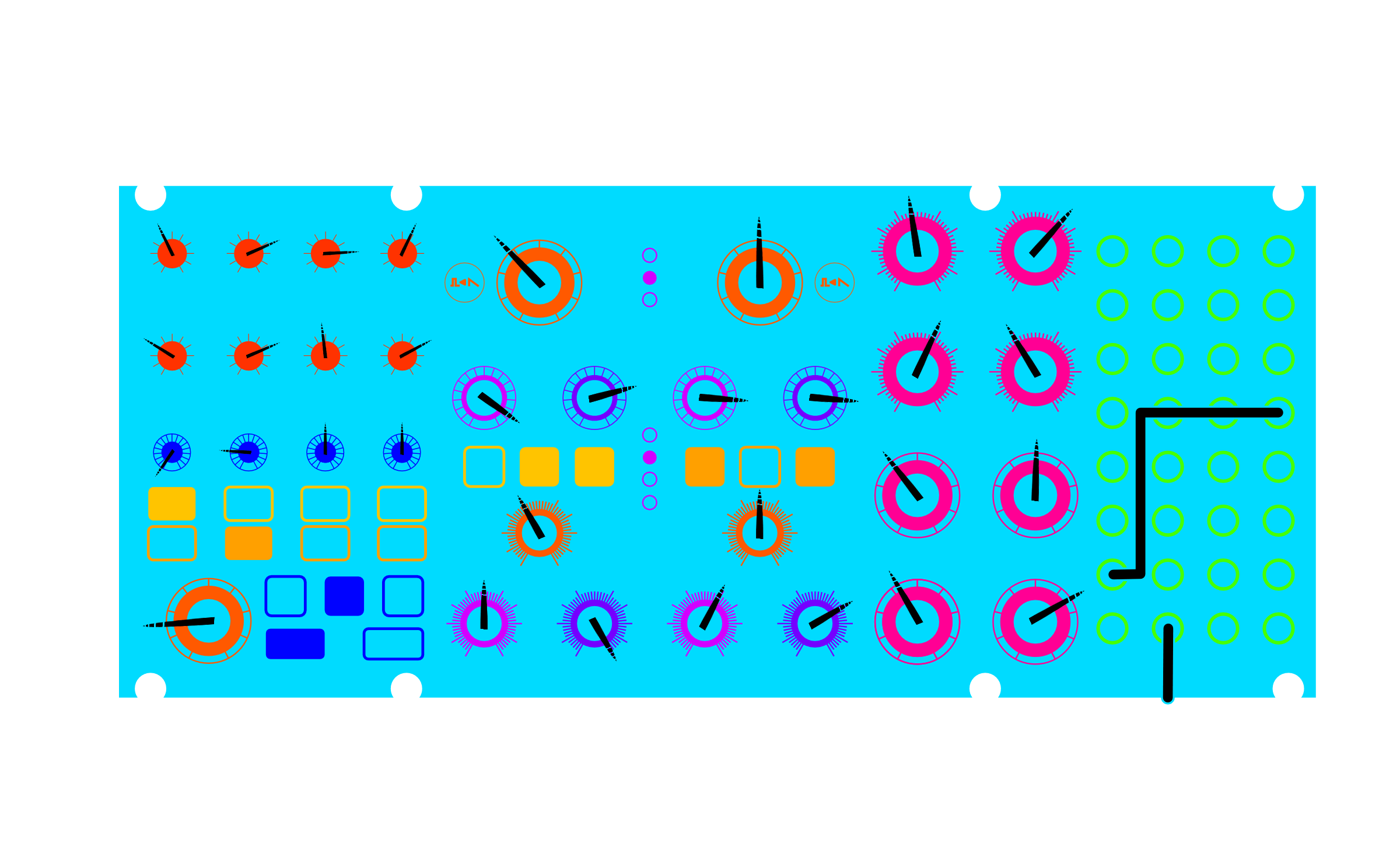
.
- Tune the knobs, you know the drill.
- Patch SEQ 1 OUT to CUTOFF IN.
±5
Blippy
Driving
Melodic
Plucky
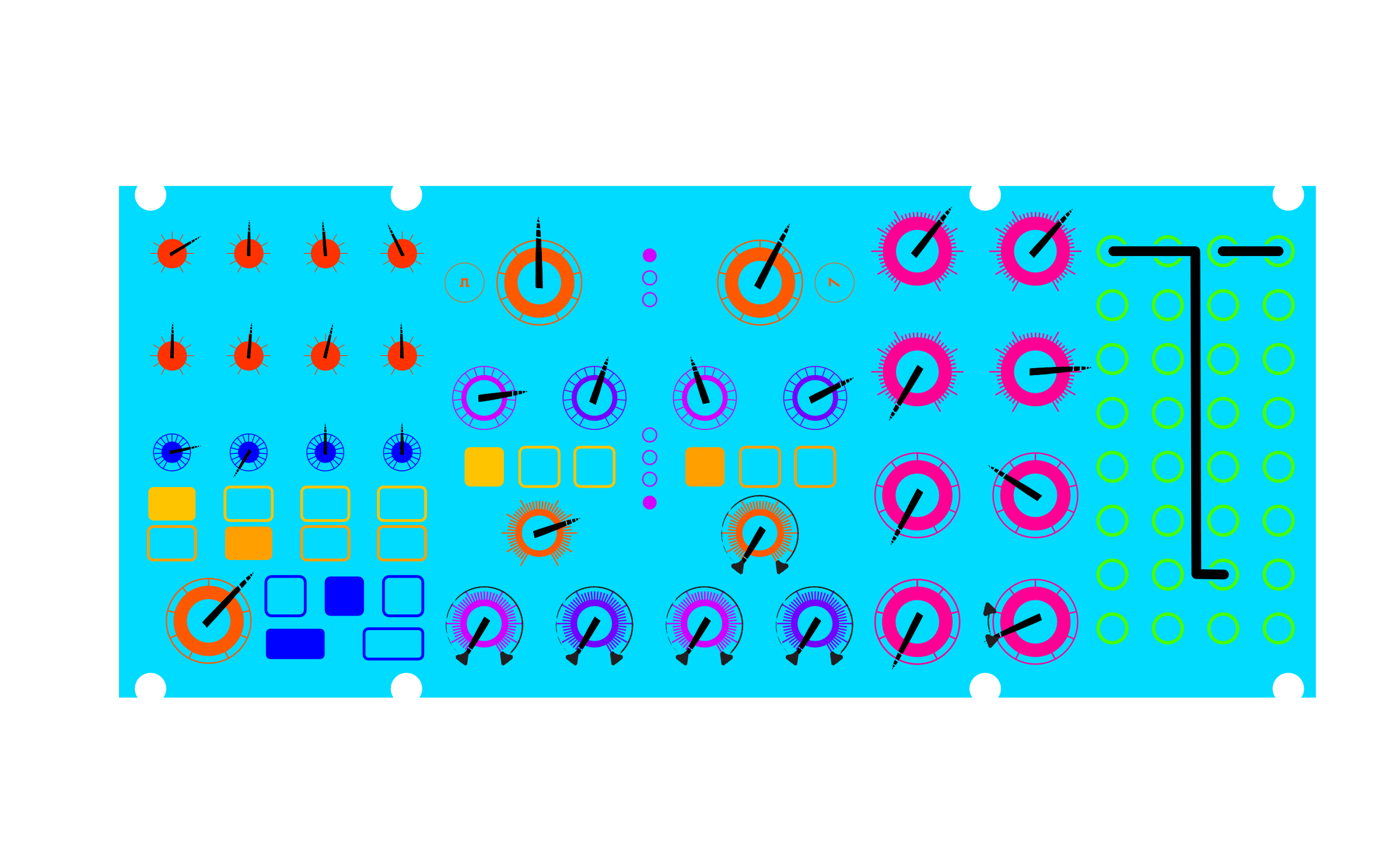
.
- Tune the knobs, duh. But, as this is a +/-5 octave patch, it can be tough. Just tune each step to your liking on a pleasant chord with only the VCO 1 Level audible. Turning everything else down will make your life easier.
- RHYTHM 1 and RHYTHM 2 are set so that SEQUENCER 1 runs at 4x the speed of SEQUENCER 2, easiest to find by setting RHYTHM 2 all the way anti-clockwise first.
- Patch SEQ 2 OUT to VCO 1 IN. This is a great patch to keep in your pocket to increase the step count of your sequencer with the Subharmonicon. We're using SEQ 2 to influence VCO 1 which effectively gives us 16 steps instead of 4.
- Patch VCA OUT to VCO 1 PWM. You can play with the patch bay on this one, it just adds a little bit of flavor.
- Play All. The. Knobs.
- Use reverb sparingly and bring this instrument in to your mix to add another dimension.
- MOOG WE LOVE YOU FOR CREATING THE SUBHARMONICON.
8-ET
±1
Driving
Melodic
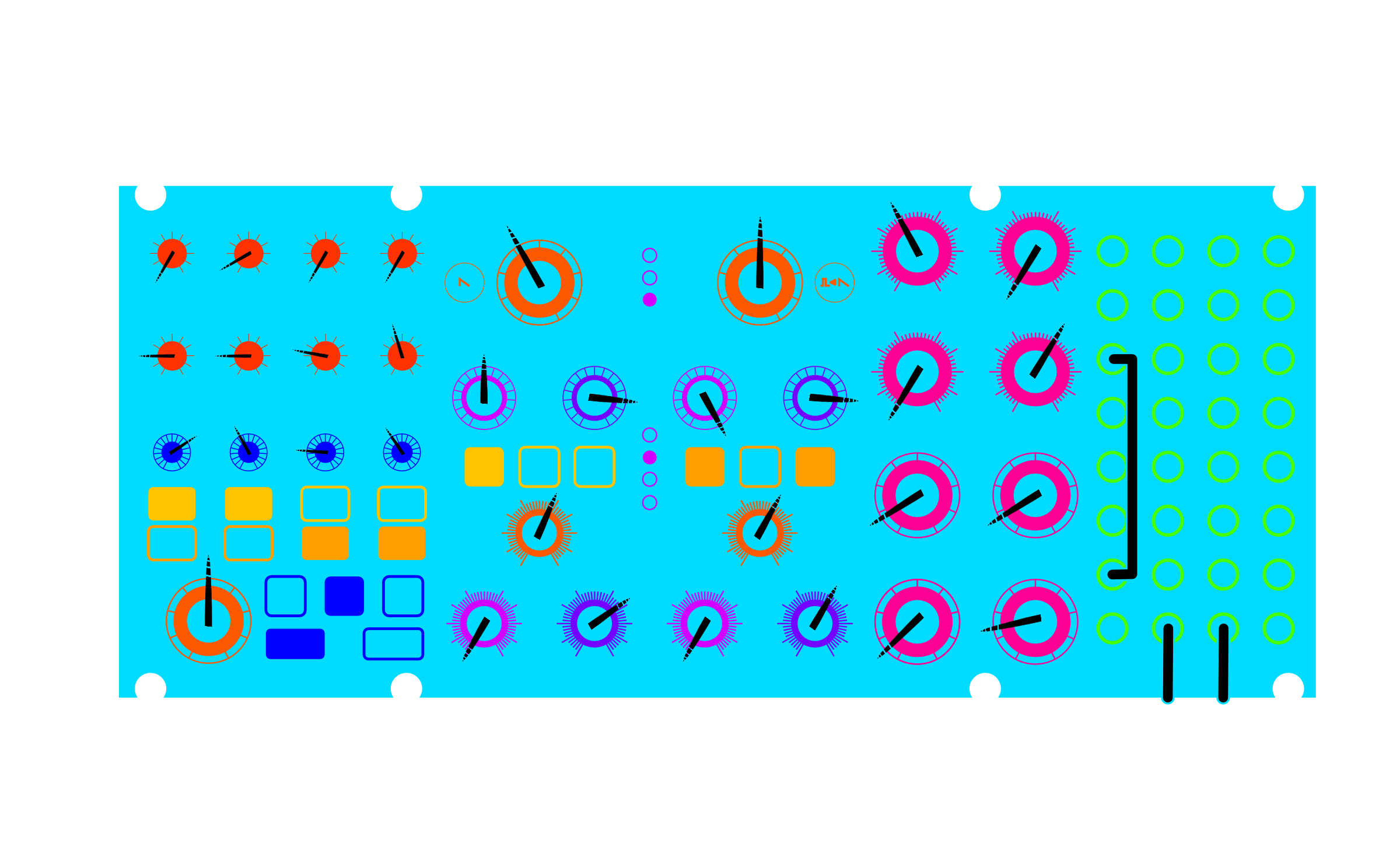
.
- Patch SEQ 1 OUT to VCO 2 IN
- DAW Clock IN at 120BPM
- CLOCK OUT to modular for playing well together.
±1
12-JI
Melodic
Pulse
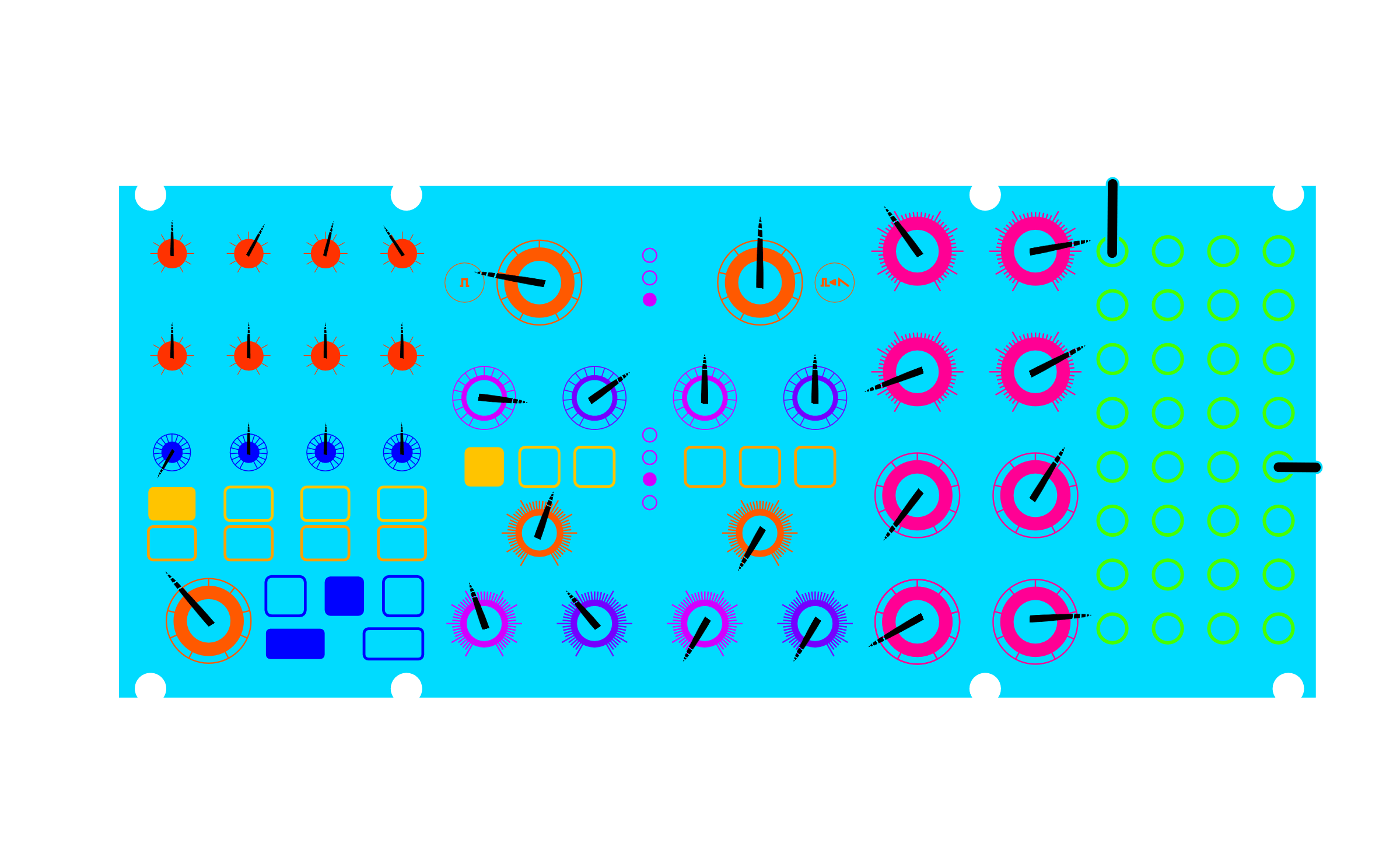
.
- Tune VCO 1, SUBs, and SEQUENCER 1 to a basic pattern, as desired.
- Patch DFAM VELOCITY OUT to Subharmonicon CUTOFF IN.
- Patch DFAM PITCH OUT to Subharmonicon VCO 1 IN.
- Tune PITCH pots on the DFAM to 12 o'clock on each step, and give a TINY bit of variation, from 1-4 with a slight rise, and 5-8 returning to the start position.
- Tune VELOCITY pots on the DFAM starting at 9 o'clock on step one, gradually rise to step 3 at 11 o'clock, then gradually back to 9 o'clock on step 5. Steps 6, 7, & 8 are full off.
- Start with a very fast tempo on the DFAM, between 12 and 1 o'clock. You have essentially shaped two seperate CV "waves" running at low frequences to provide modulation to the Subharmonicon.
- Tinker and enjoy.
±1
8-ET
Ambient
Atmospheric
Dark
Melodic
Moody
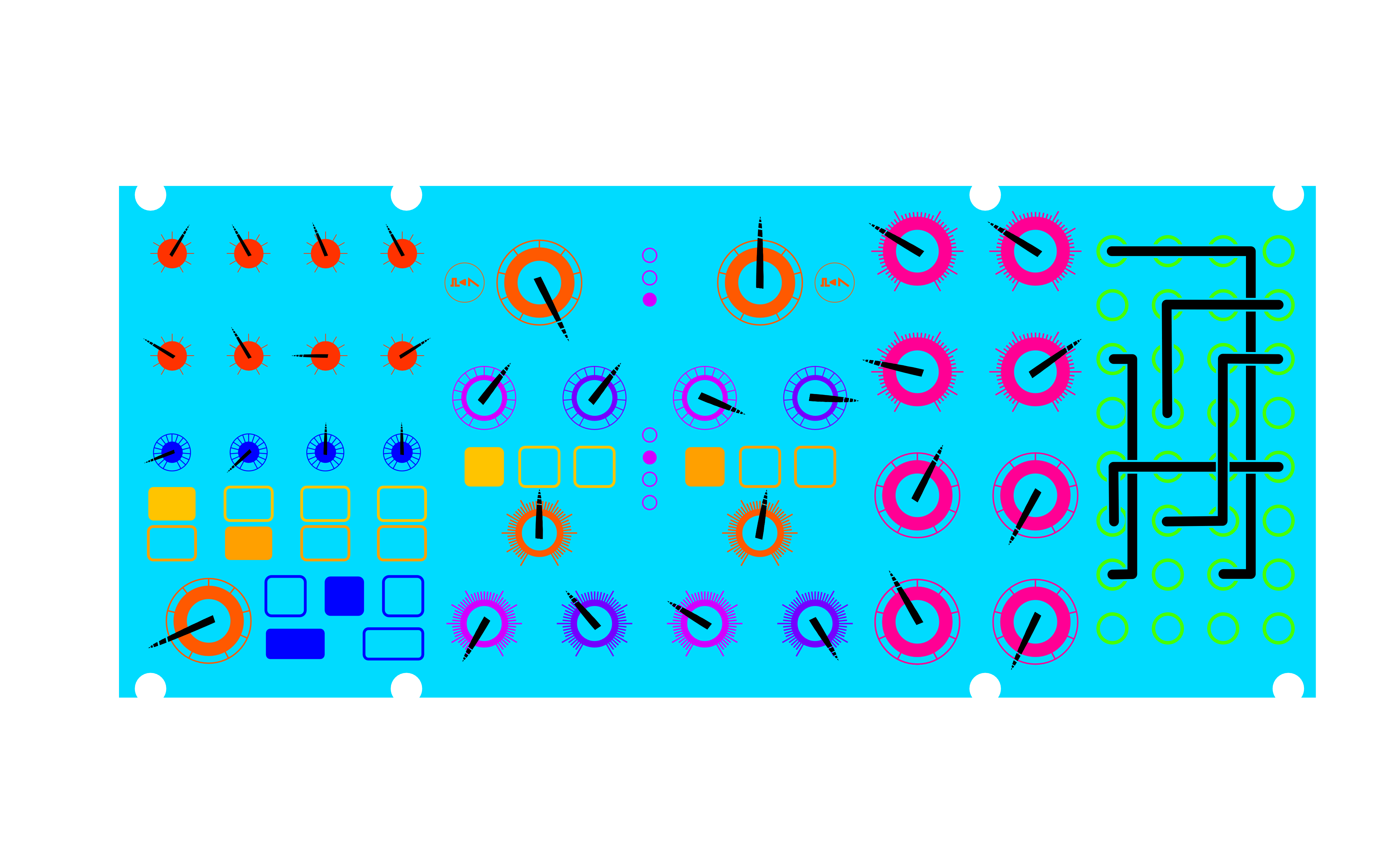
.
- Patch SEQ 1 OUT to VCO 2 IN
- SEQ 2 OUT to VCO 1 IN
- VCO 2 SUB 1 OUT to VCA IN
- VCA EG OUT to RHYTHM 2 IN
- VCF EG OUT to RHYTHM 1 IN
±1
8-ET
Ambient
Dark
Melodic
Moody
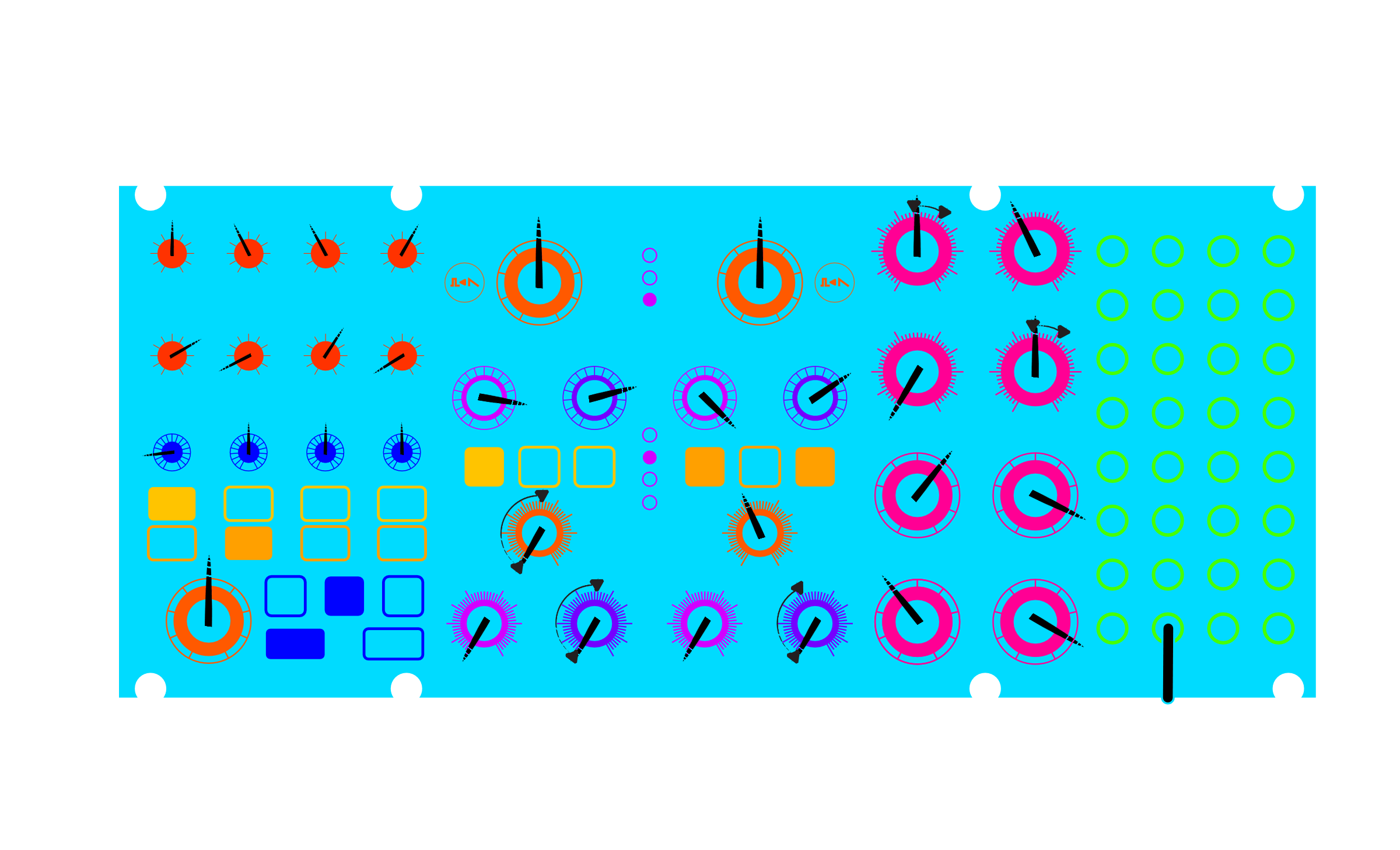
.
- CLOCK IN from external source (DAW for example), set to 90BPM
.
Tip: If a DAW is unavailable, you can manually adjust the TEMPO to match the sample.
12-ET
±1
Bass
Dark
Driving
Melodic
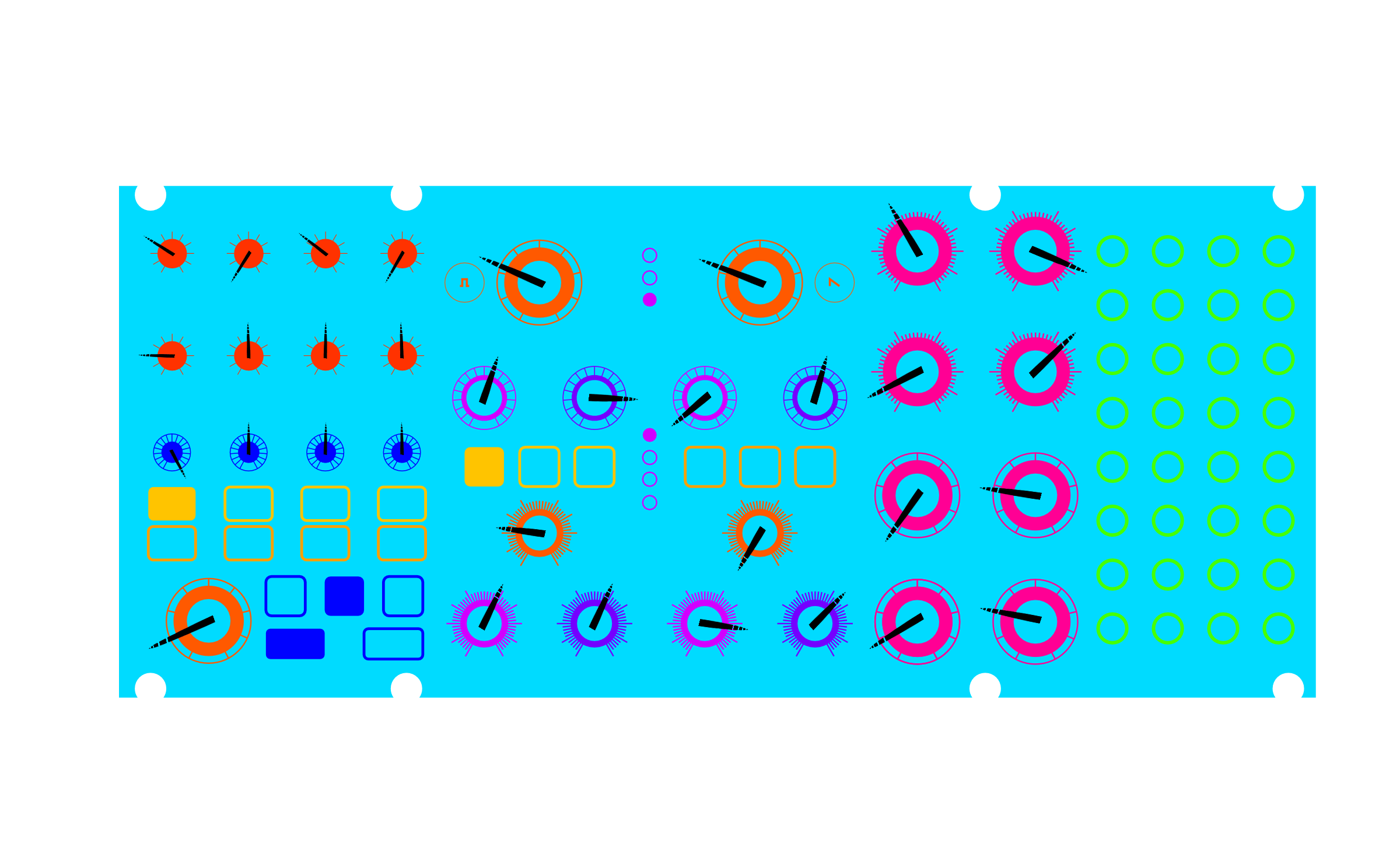
- Tune VCO 1 and VCO 2 to the same root.
- Tune SEQUENCER 1 steps to the interval you hear in the sample.
- Play all six mixers to create dynamics and a driving backing track to your creation.
±1
8-ET
Ambient
Chords
Melodic
Plucky
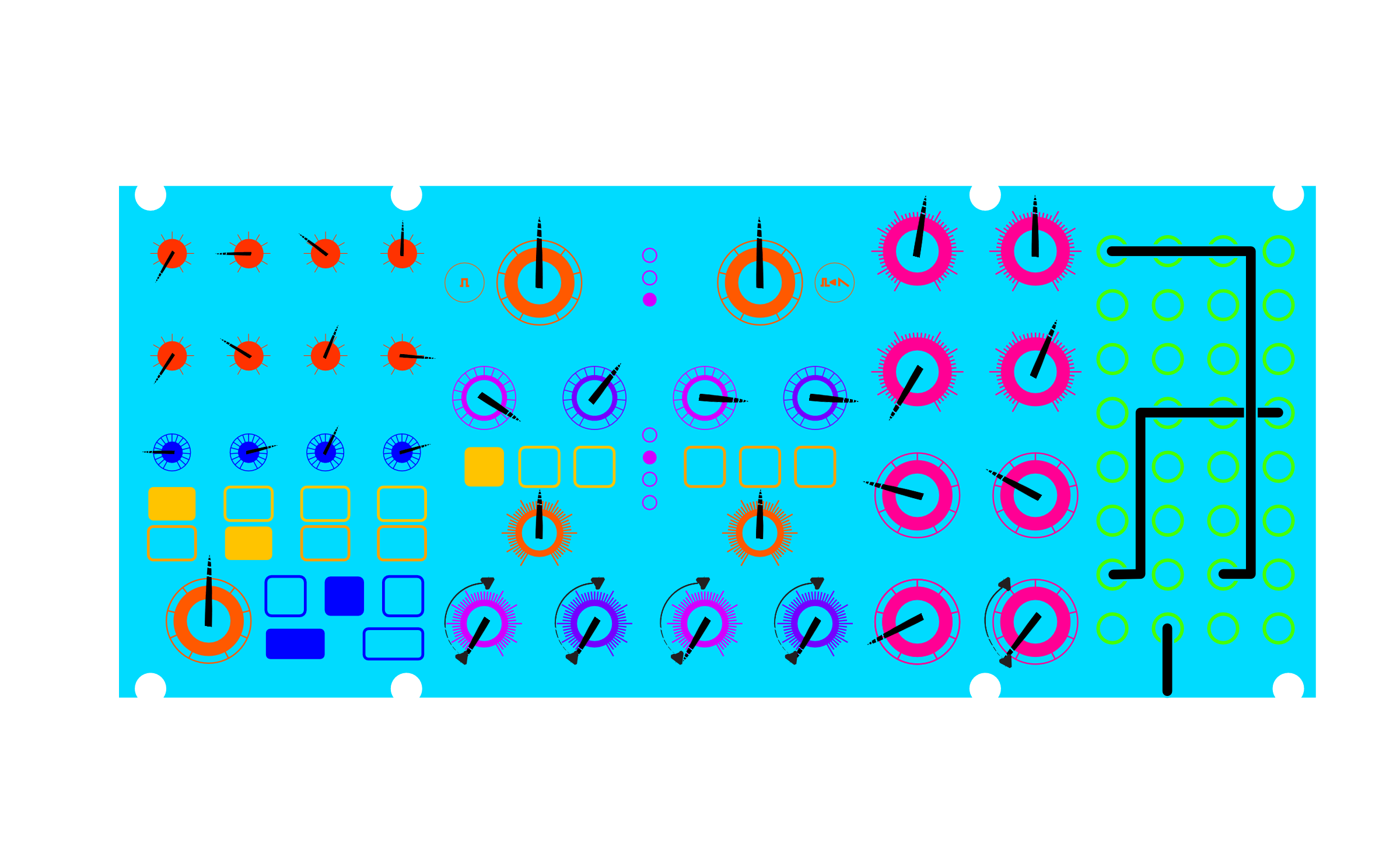
.
- SEQ 1 OUT to CUTOFF IN
- SEQ 2 OUT to VCO 1 IN
- CLOCK IN from external source (DAW for example), set to 90BPM
.
Tip: If a DAW is unavailable, you can manually adjust the TEMPO to match the sample.
±1
8-ET
Driving
Plucky
Arpeggiated
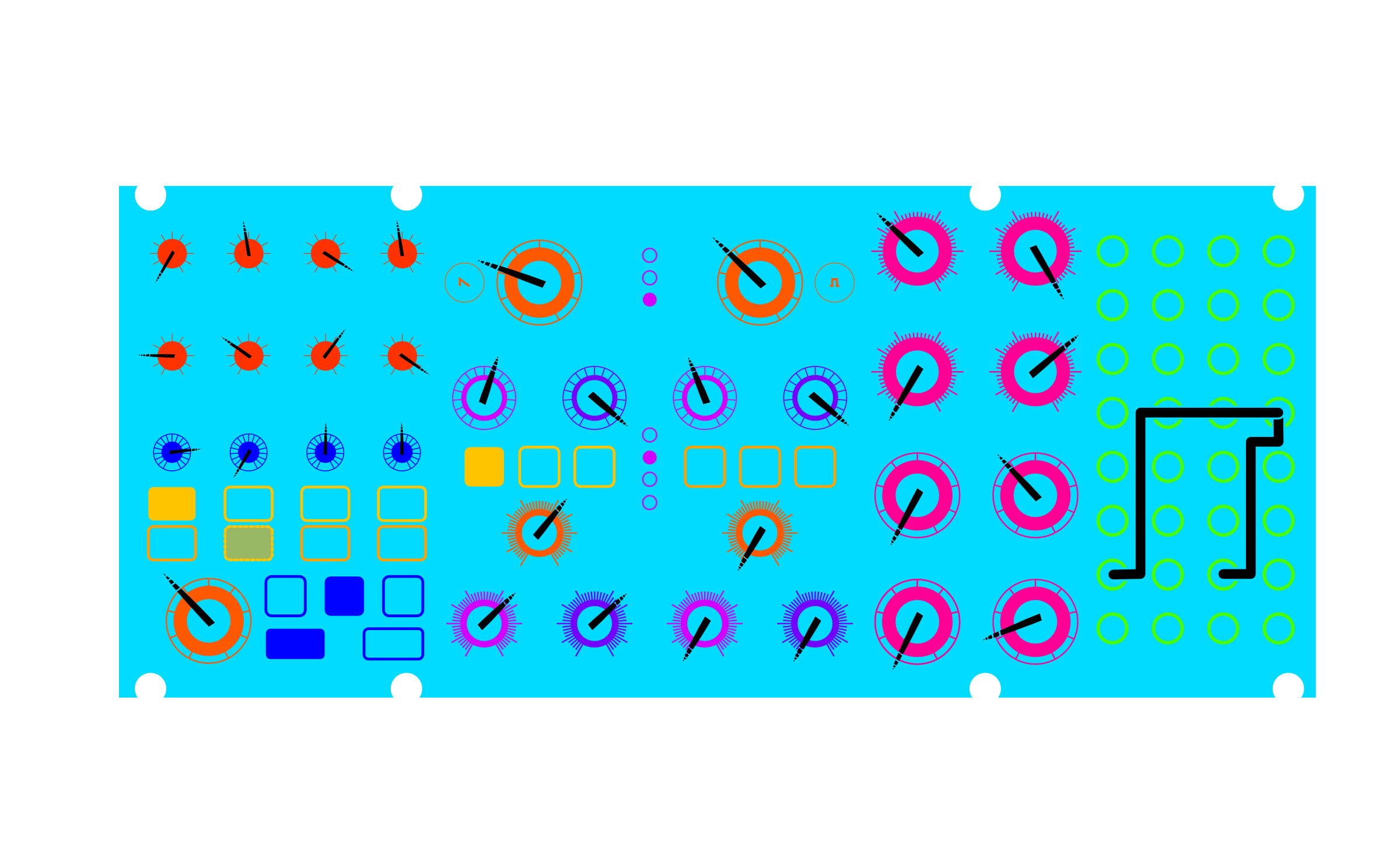
.
Highights of using the Subharmonicon specifically: We are only modifying pitch of one VCO. The other will drone with a fifth, and isn't sent to the sequencer. However! We are using two polyrhythms. It's the secret sauce to give us some interspersed triplets to really flesh things out.
.
Additionally we are using the patch bay to mirror our pitch of BOTH sequencers to open the cutoff. The result is that when playing one sequencer alone, we have some subtle dynamics. When we bring in the second sequencer, we are adding to that signal and really amplifying the peaks and valleys. Enjoy!
.
- Tune VCO 1 to your root note and VCO 2 to a 5th above.
- Tune SEQUENCER 1 pitches to full octaves.
- SEQUENCER 2's tuning doesn't need to be exact, it's only going to modulate the CUTOFF later.
- Set the other knobs accordingly.
- Patch SEQ 1 OUT to CUTOFF IN. Use a mult or a stackable cable because...
- Patch SEQ 2 OUT to CUTOFF IN as well.
±5
12-ET
Dark
Distortion
Driving
Plucky
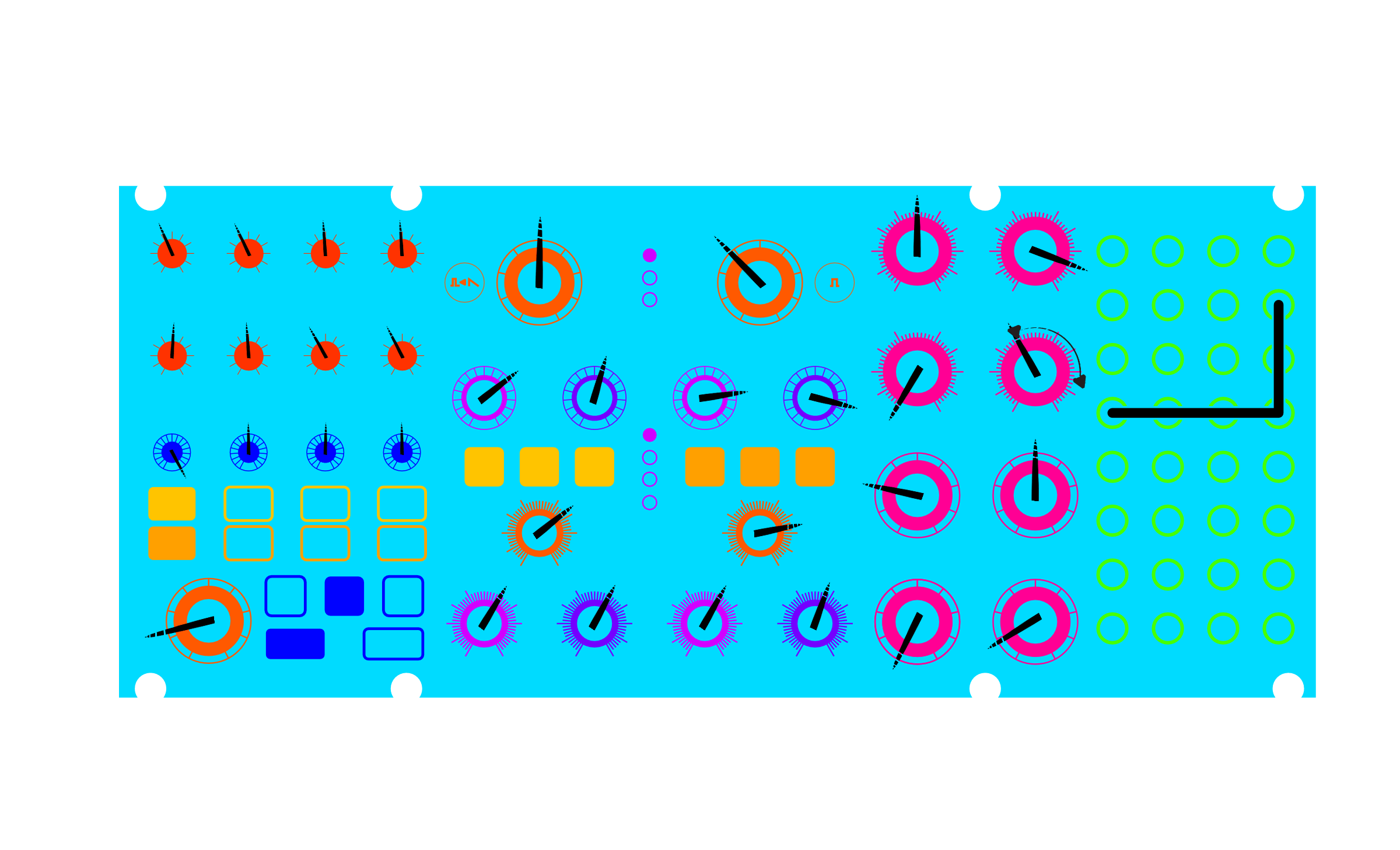
.
- Tune both SEQUENCERS to match, as well as the VCOs. You'll need to use your ear, again if you have trouble see the video above.
- Patch VCO 2 OUT to VCA IN. When removed, the patch will give you the blippy beat moreso than the notes.
- Play the VCF EG AMT
±5
12-ET
Melodic
Plucky
Dark
Distortion
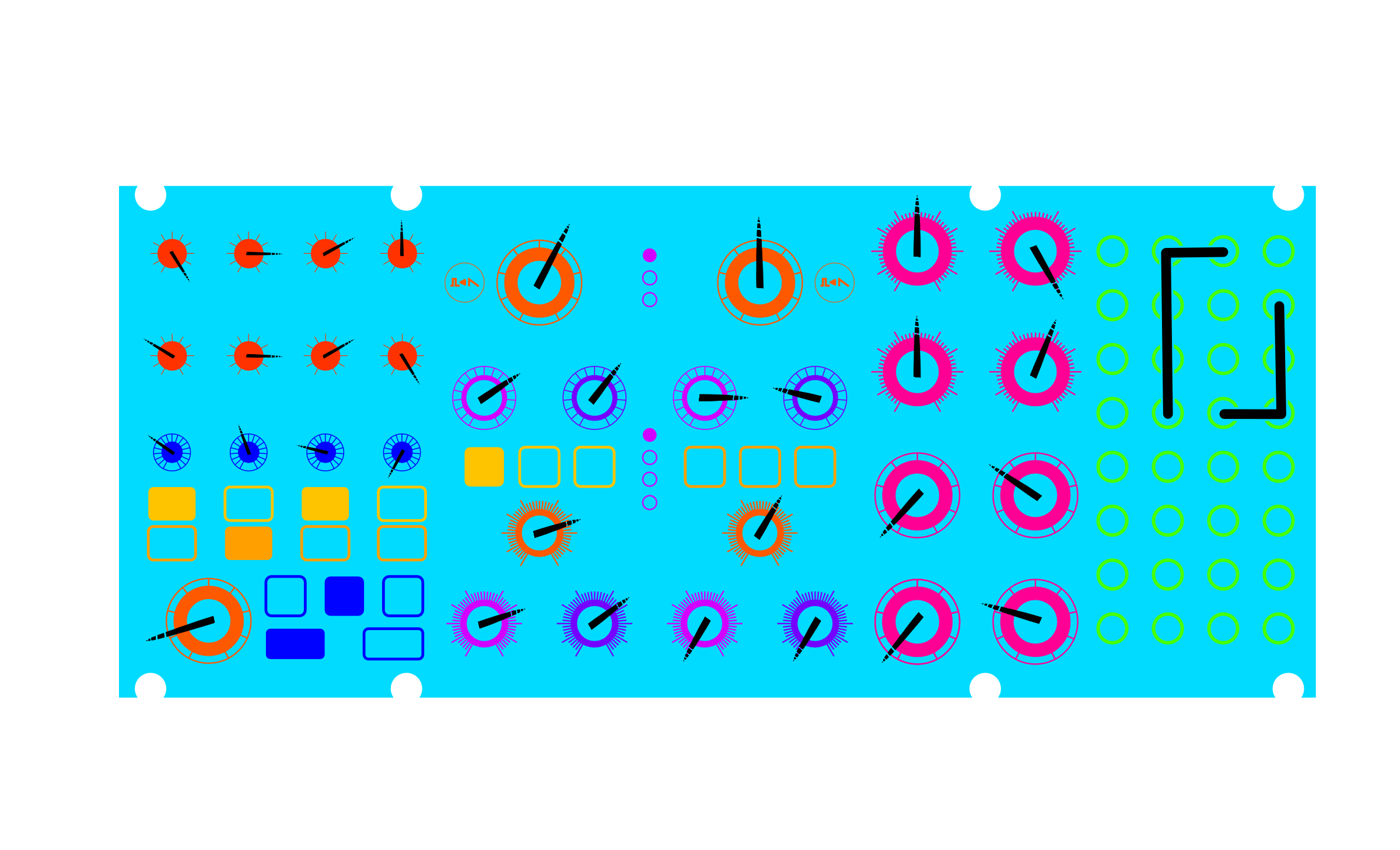
.
- Patch VCO 2 SUB 1 OUT to VCO 1 PWM IN
- Patch VCO 2 SUB 2 OUT to VCA IN.
.
Performance, play SUB 2 FREQ—whose volume is OFF—to create some sick movement. Play VCO 2 FREQ to alter things in a major way, and switch VCO 2 between PWM and SAW to get some more modulation.
±2
8-ET
Ambient
Atmospheric
Unusual
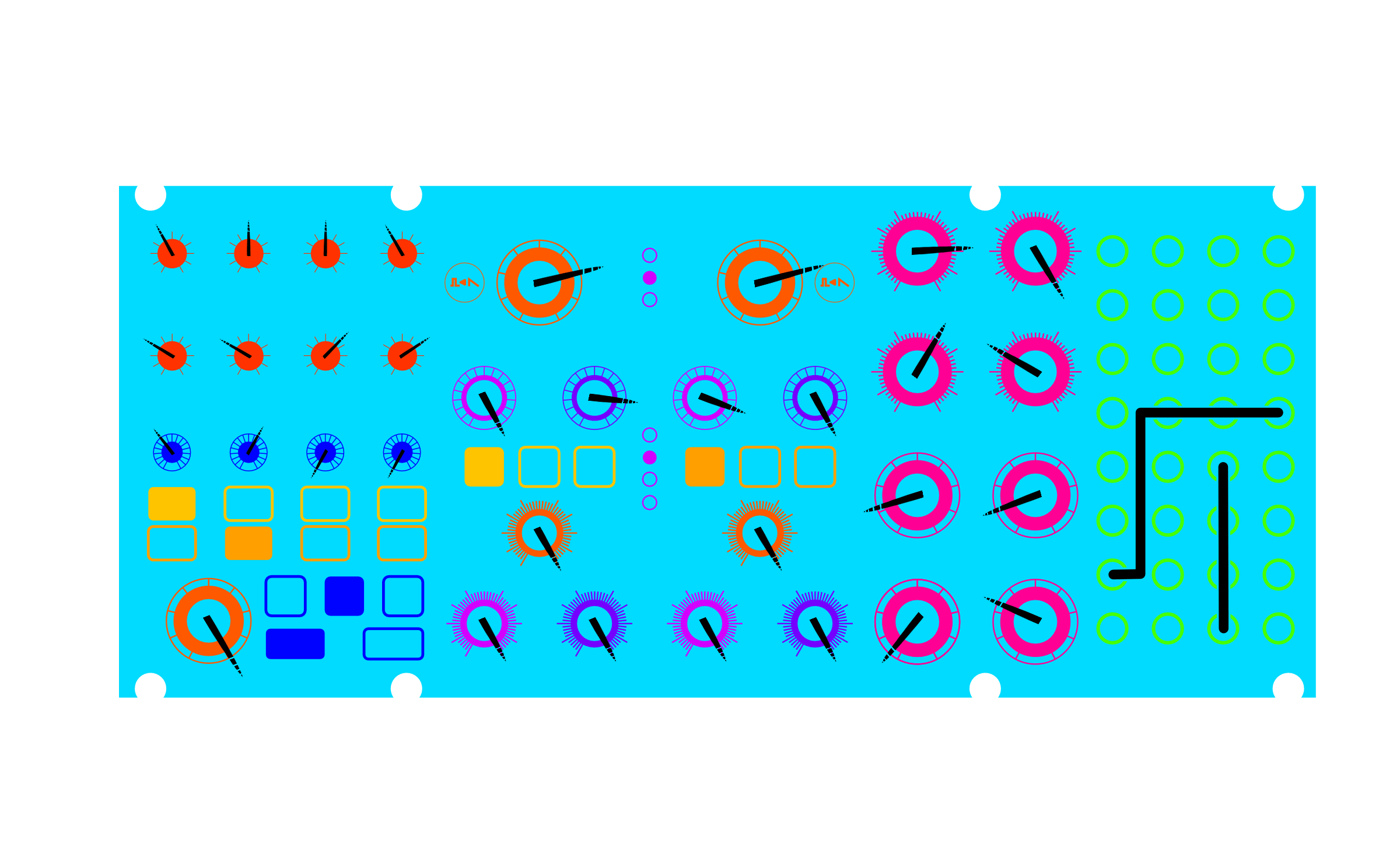
.
The audio sample above starts with a dry signal with no effects first so you can hear the source. Your patch doesn't have to precisely match this to get the same vibe: just program two complimentary or duplicate chords on your VCOs, and get your heaviest, longest, shimmeriest, stereo 'verb on a pedal or post-processing.
- SEQ 1 OUT to CUTOFF IN
- CLOCK OUT to TRIGGER IN
±1
8-ET
Ambient
Pads
Atmospheric
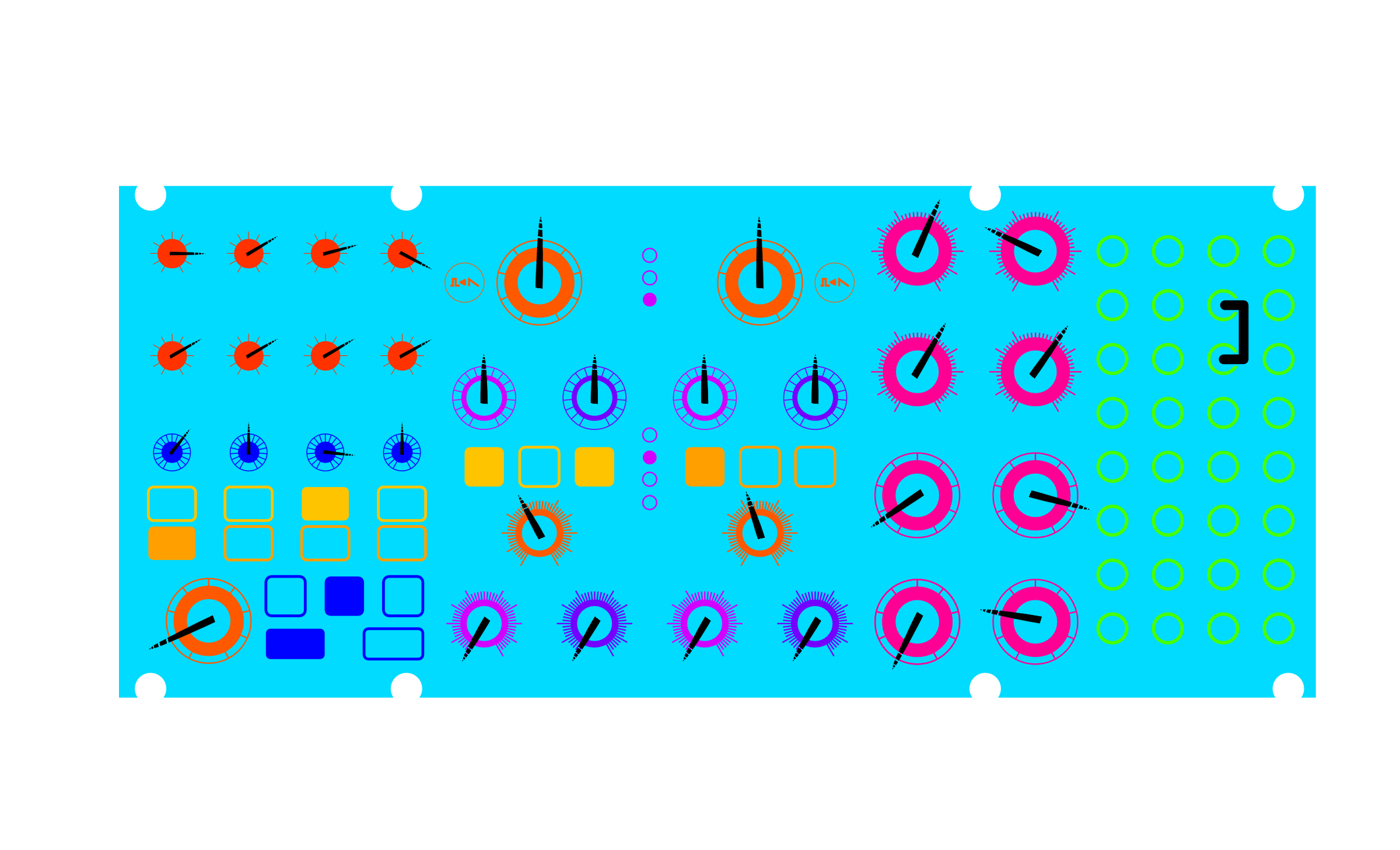
- Tune both VCO 1 and VCO 2 to the same note. We won't be using the SUBs.
- Patch VCO 1 SUB 2 OUT to VCO 2 PWM IN.
- Turn the rest of the knobs and press the other buttons per the template.
- In your effects chain, at a tempo of 60 BPM:
- 1/8 note dotted delay
- 1/16 delay
- 5.40 sec decay reverb
- chorus
±5
12-ET
Blippy
Plucky
Unusual
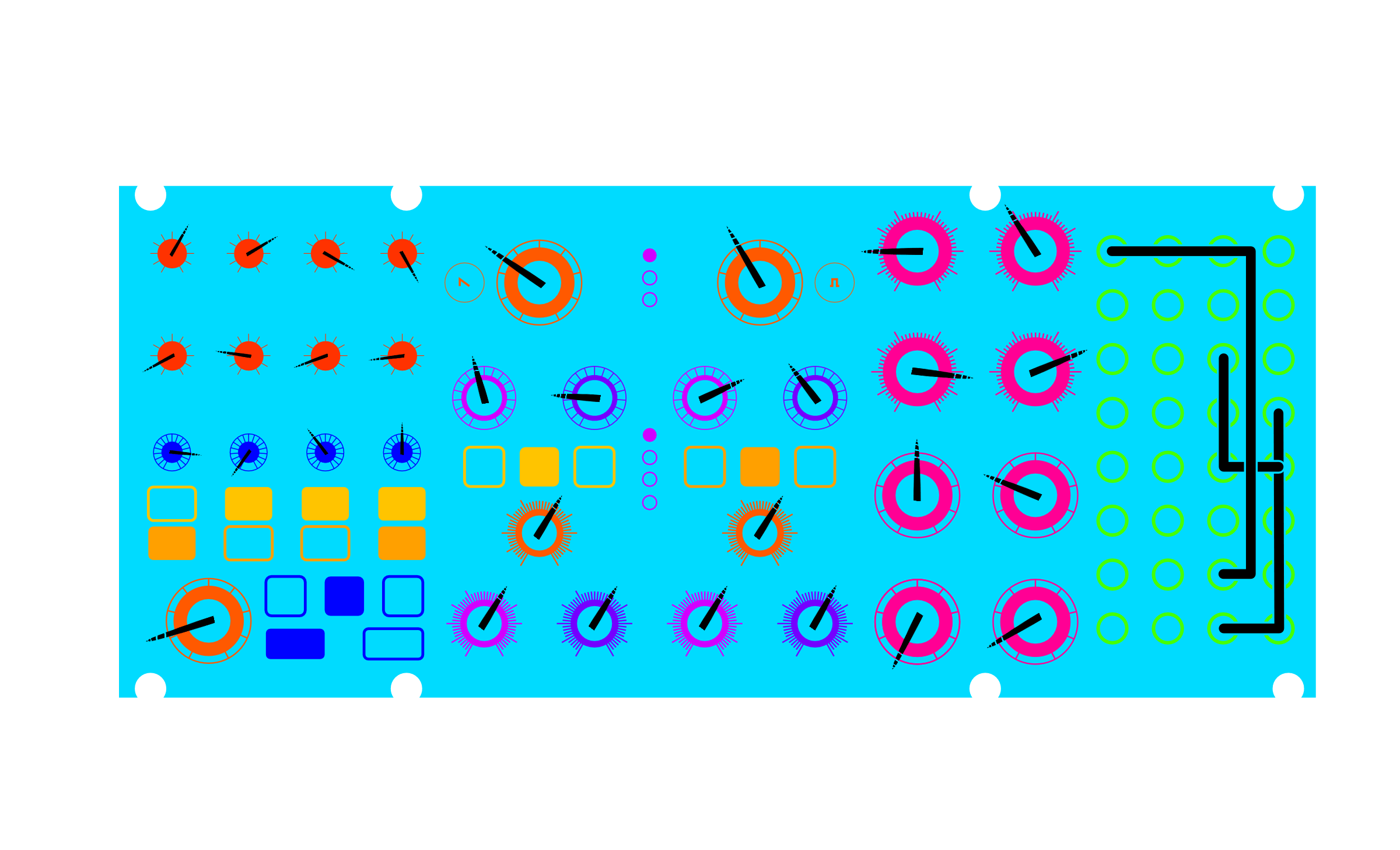
- CLOCK OUT to Cutoff IN
- VCF EG OUT to VCO 2 PWM IN
- SEQ 2 OUT to VCO 1 IN
±1
12-JI
Ambient
Chords
Dark
Melodic
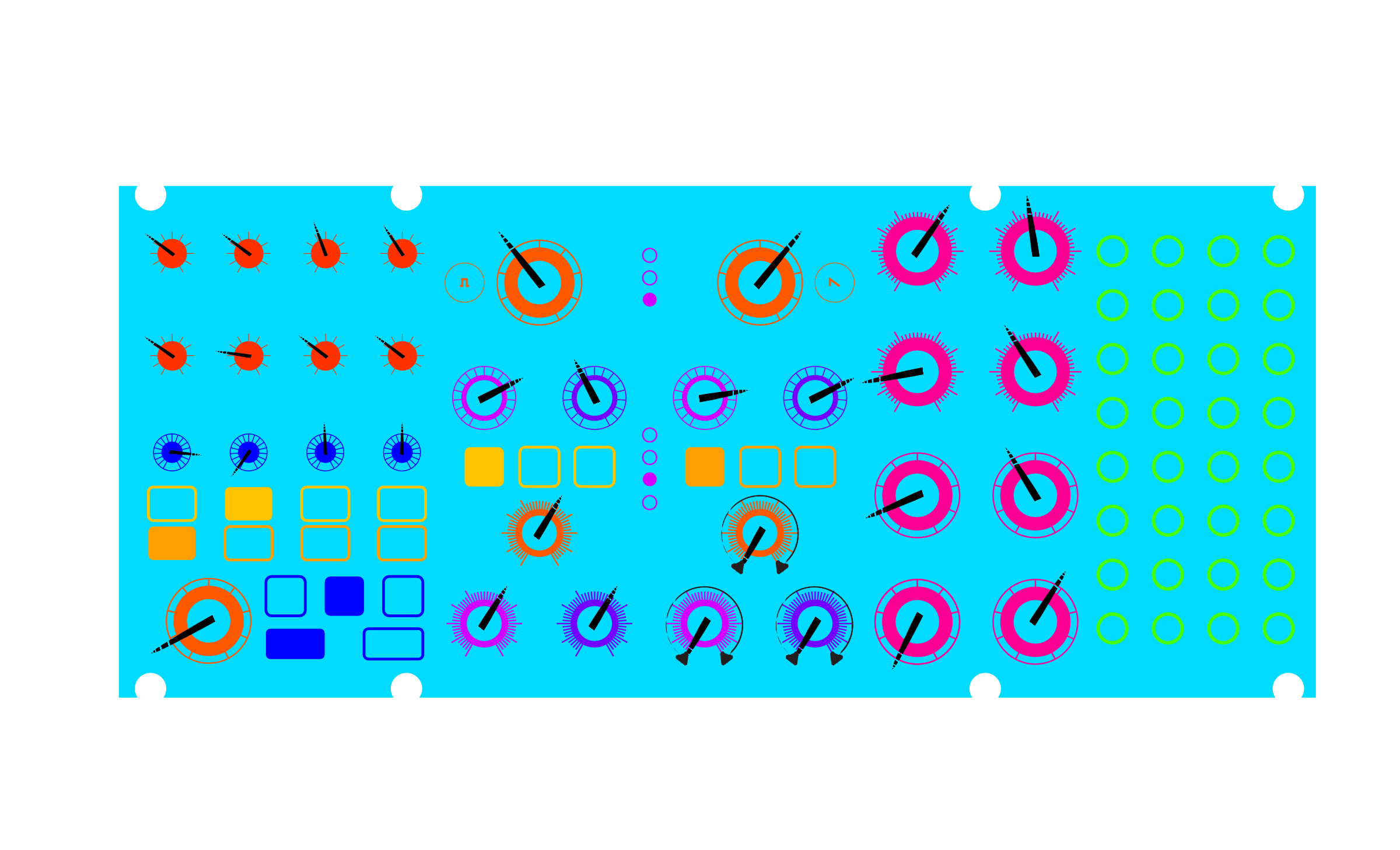
±2
Unquantized
Ambient
Pads
Swells
Unusual
West Coast
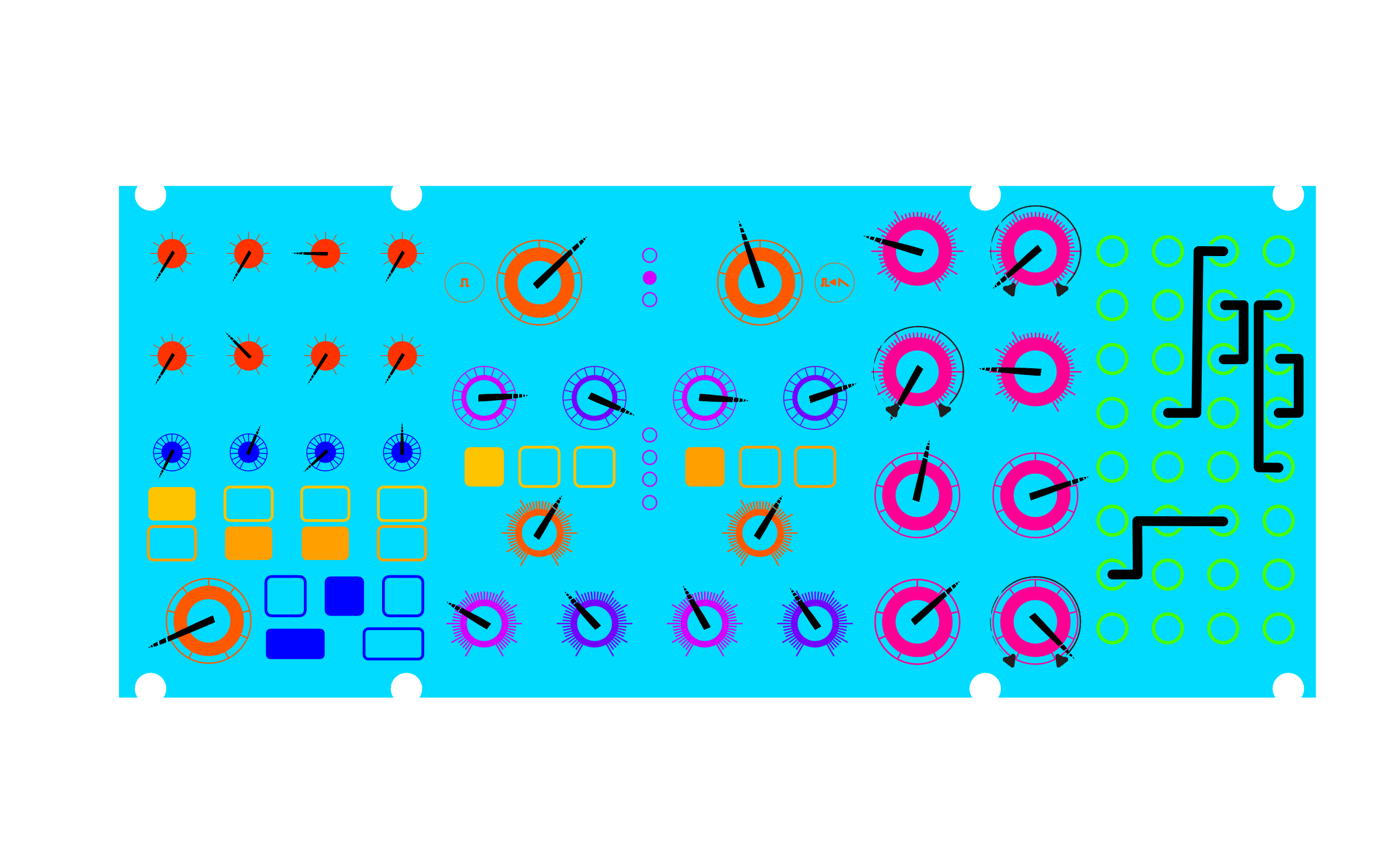
.
- SEQ 1 OUT to RHYTHM 3
- VCO 2 SUB 1 OUT to VCO 1 PWM
- VCO 1 SUB 2 OUT to VCO 2 PWM
- VCF EG OUT to VCA
- VCA EG OUT to CUTOFF
- UNQUANTIZE!!!!++++$$$$$
- Play the RESONANCE and VOLUME
±1
12-ET
Bass
Melodic
Dark
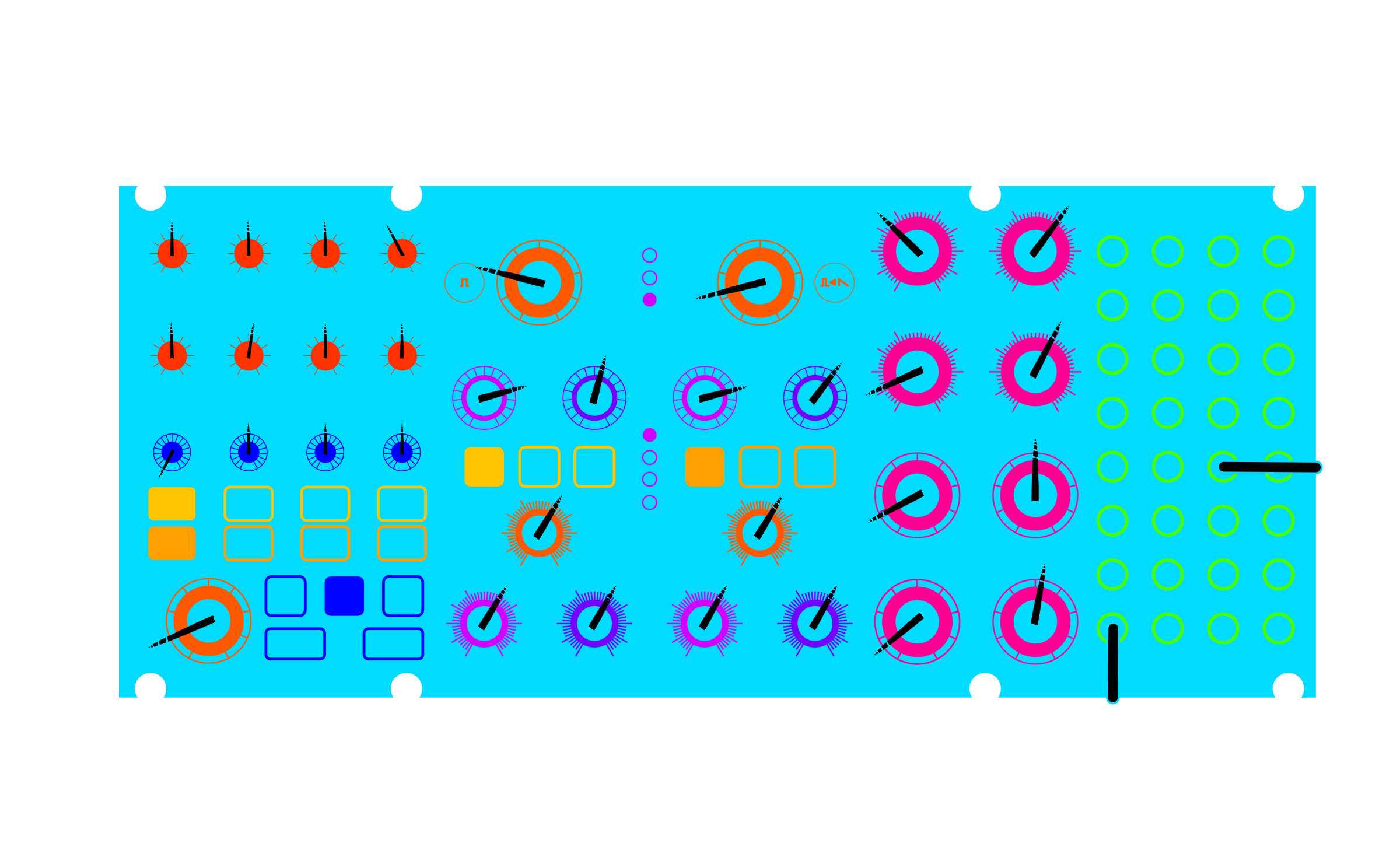
.
It's a versatile tool, and doesn't even need CV per se. In this case we're using the FM Drum separate line output on the Drumbrute Impact to trigger on every quarter note, when the sequencer only moves every bar. That's right, an audio line out. Since it's lower voltage than CV, you need to make sure when using this method that the signal is at a loud enough volume and fast enough attack velocity for the Subharmonicon to perceive it as increasing voltage and trigger the...er...trigger.
.
- Tune VCO 1 SEQUENCER 1 to B3, B3, B3, A#3
- Tune VCO 2 SEQUENCER 2 to F#3, G3, F#3, F#3
- Tune the SUB oscilators of both VCOs to octaves below and/or fifths.
- MIDI IN from the Drumbrute Impact MIDI out. This gives our clock and transport controls.
- Patch FM Drum out on the Drumbrute Impact to Subharmonicon TRIGGER in.
- Step sequence FM Drum on the Drumbrute Impact on every quarter note.
- To make them play well together, tap RESET on the Subharmonicon before hitting Play on the Drumbrute Impact.
±1
8-JI
Bass
Driving
Dark
Pulse
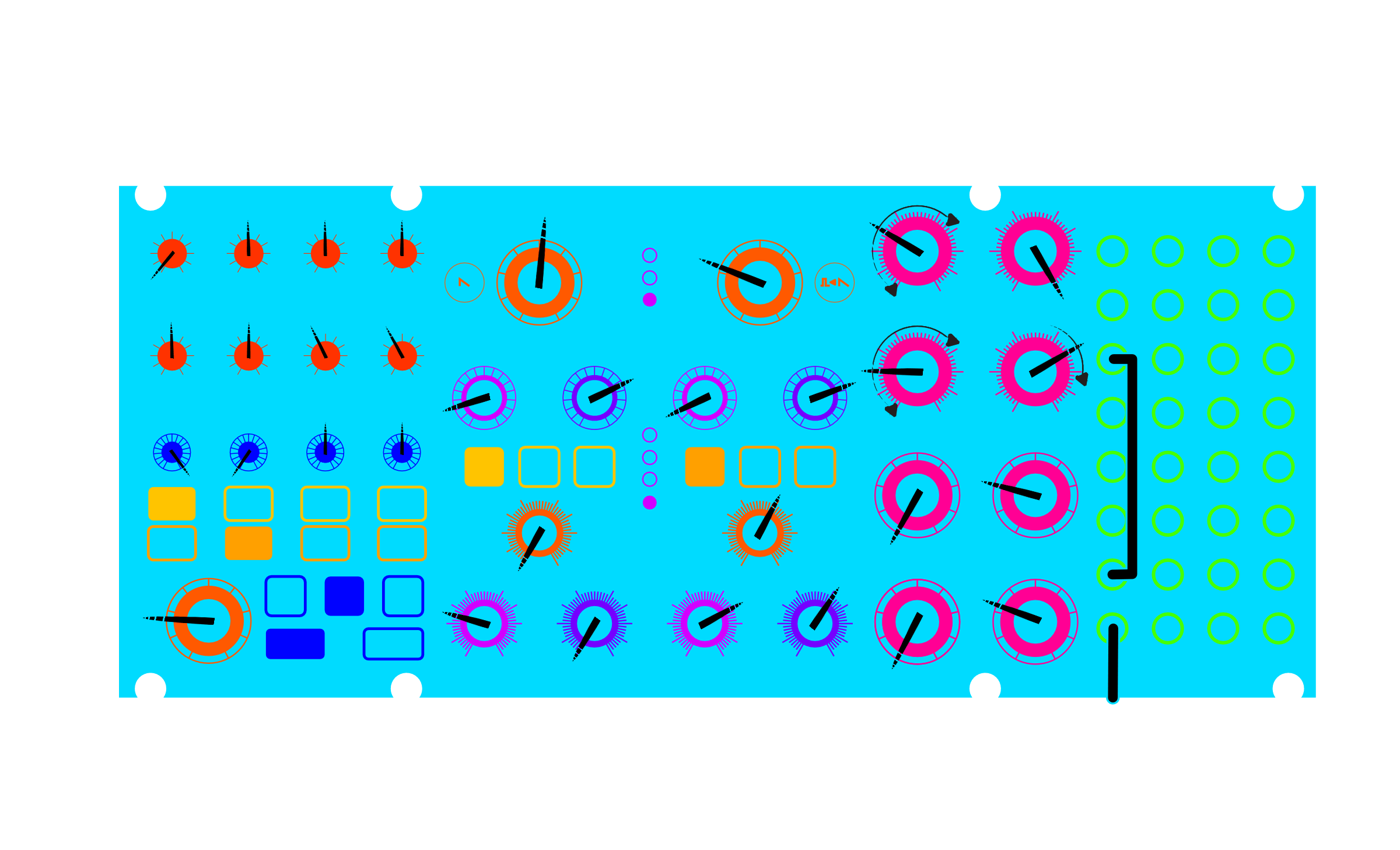
- Tune a low frequency on VCO 2 (set to pulse width modulation) and its SUBS.
- Set RHYTHM 1 to max and RHYTHM 2 to min, so that RHYTHM 1 is exactly 4x the speed of RHYTHM 2.
- In this sample, I'm using external MIDI from the Drumbrute Impact to clock the Subharmonicon at 135bpm. If you don't want to use an external clock, the TEMPO knob in the pictured template will put you in a similar groove.
- Tune SEQUENCER 1 so that STEP 1 is exactly one octave below STEPS 2–4. STEPS 2–4 should be set at 12 o'clock so we get the oscillator's unmodified pitch. You'll may need to turn the volume on the VCO 1 (or a VCO 1 Sub) up on the mixer so you can get the tuning right. Then kill the VCO 1 mixers, maybe leaving a little rumble of VCO 1 SUB 1 up.
- Now, tune the first two STEPS of SEQUENCER 2 to the same note, and the last two STEPS of SEQUENCER 2 down a step.
- Patch SEQ 1 OUT to VCO 2 IN
- Play the CUTOFF, RESONANCE, and VCF EG AMT to adjust the timbre.
- Play the VCF DECAY to go from plucky bass to held notes.
.
By patching Sequencer 1 to VCO 2, we are using the knobs of Sequencer 1 to change the pitch of VCO 2. It's the only oscillator we are listening to. We've ignored and muted VCO 1 for this patch. To make this super clear, just unplug the SEQ 1 to VCO 2 patch cable, and you'll hear the unmodulated notes from Sequencer 2. It's the pitch knobs of Sequencer 1 that are affecting our notes, and only on that first pulse to give the driving octave bass line.
±5
8-JI
Ambient
Blippy
Dark
Melodic
Driving
Unusual
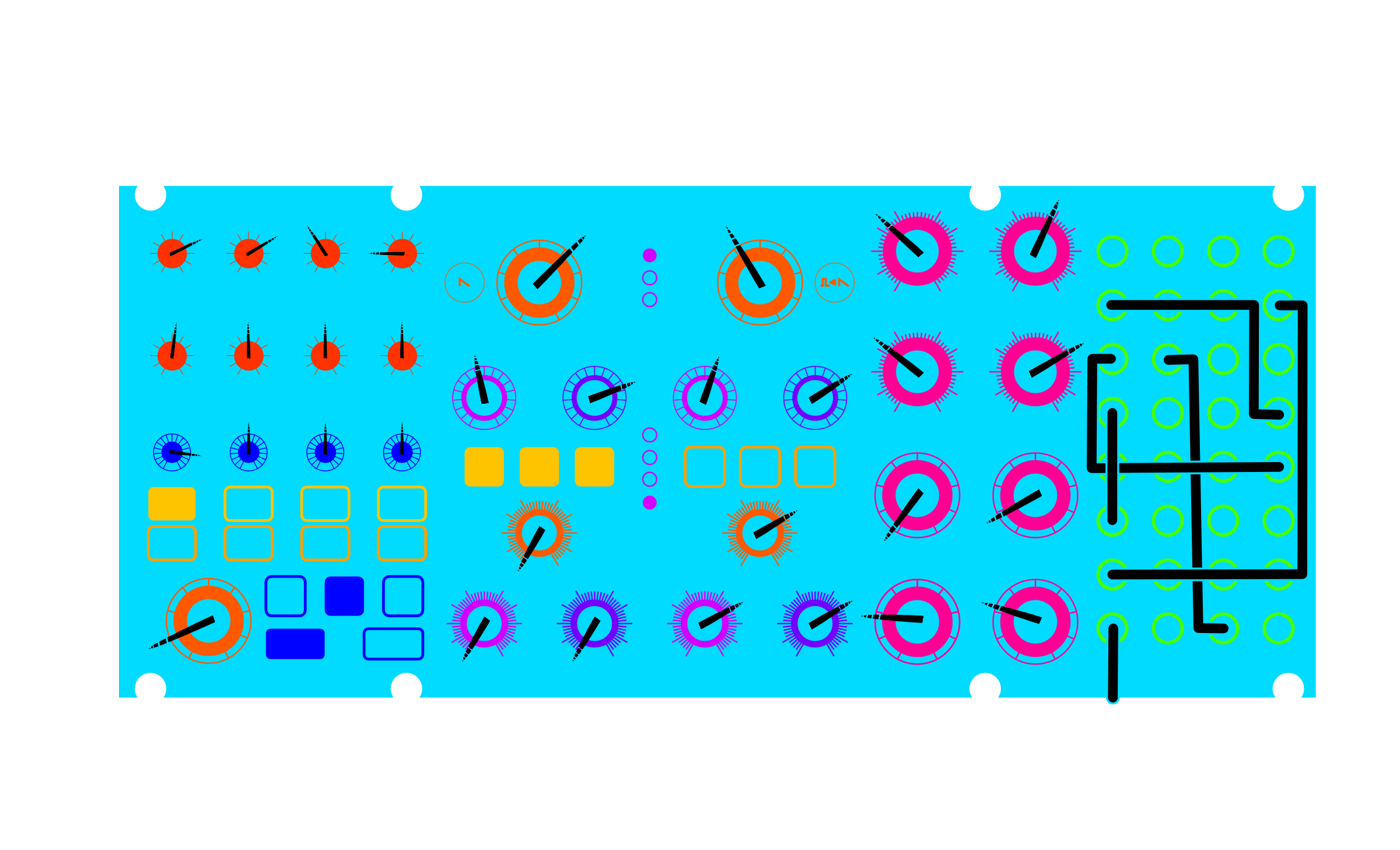
- VOC 1 OUT to CUTOFF IN is providing some modulation
- VCF EG OUT to VCO 2 IN is modulating VCO 2's pitch
- VCO 2 OUT to RHYTHM 1 IN is providing some dynamic tempo changes
- SEQ 1 OUT to VCA IN is giving some amplification modulation
- CLOCK OUT to VCO 2 SUB IN is giving us some of the weird happenstance blips.
Melodic
12-ET
±2
Ambient
Chords
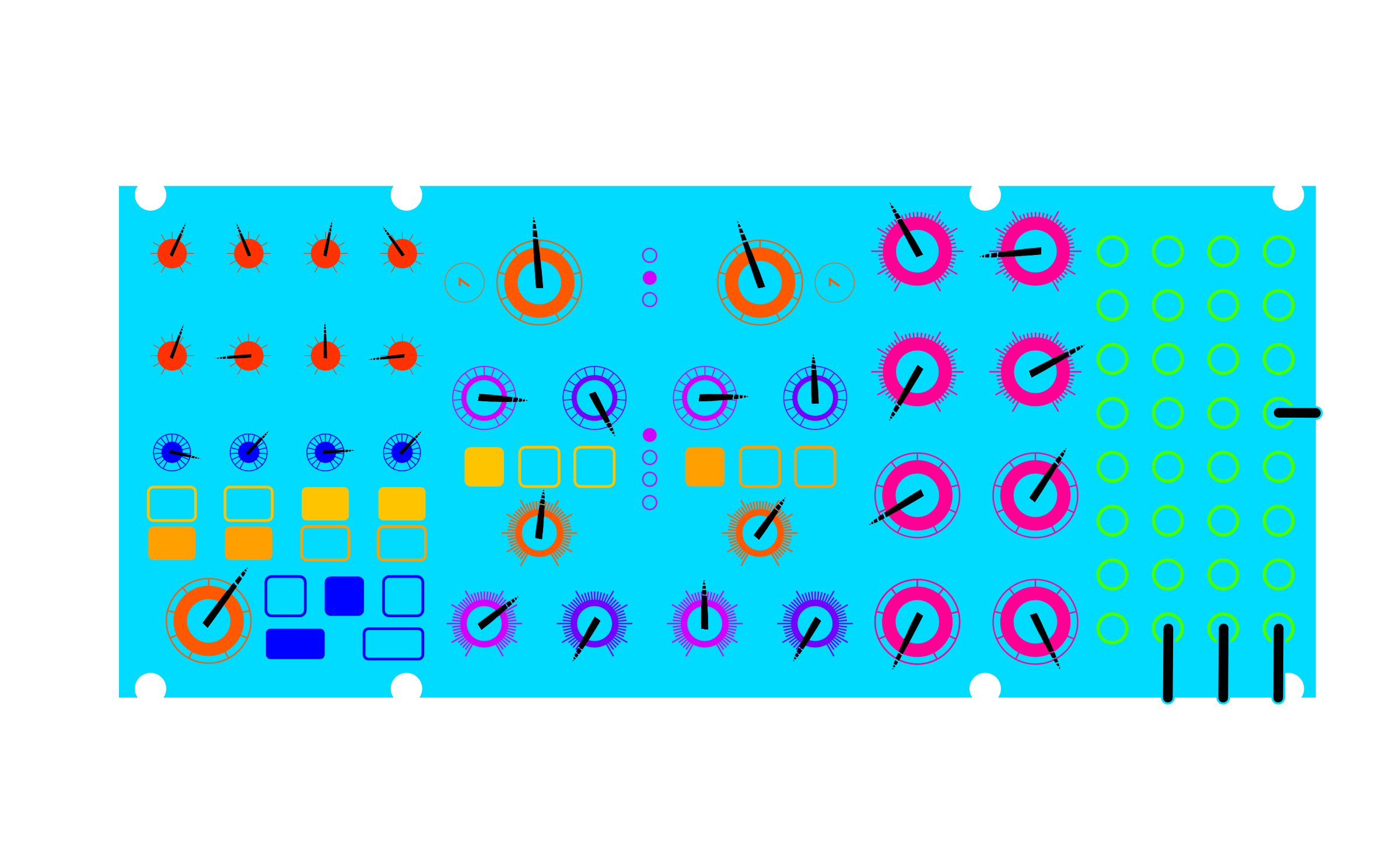
.
TUNING
This is quite specific, you'll find some things similar or nearby that are nifty, but if you want to recreate this patch, you'll need to sequence your pitches as follows (get out a free tuning app on your phone, or use your DAW):
.
SEQ 1 A♭(6), B♭(5), E♭(6), A♭(5)
SEQ 2 C♭, E♭(4), A♭(5), D♭(4)
.
CLOCK IN from Modular System
CLOCK OUT to Grandmother Modulation Sync in
TRIGGER OUT to Grandmother Modulation Rate in
2:1 cable Grandmother Wave out + Sample and Hold out to Grandmother Attenuator in
Grandmother Attenuator out to SubHarmonicon CUTOFF IN
Grandmother Attenuator mix for unique Modulation
/ enjoy
.
This patch is a community submission from @altruit, make sure you check out their channel. Constant creations with analog synths. Find them at SoundCloud, Bandcamp, and Facebook here: https://linktr.ee/Altruit
12-JI
Ambient
Melodic
Driving
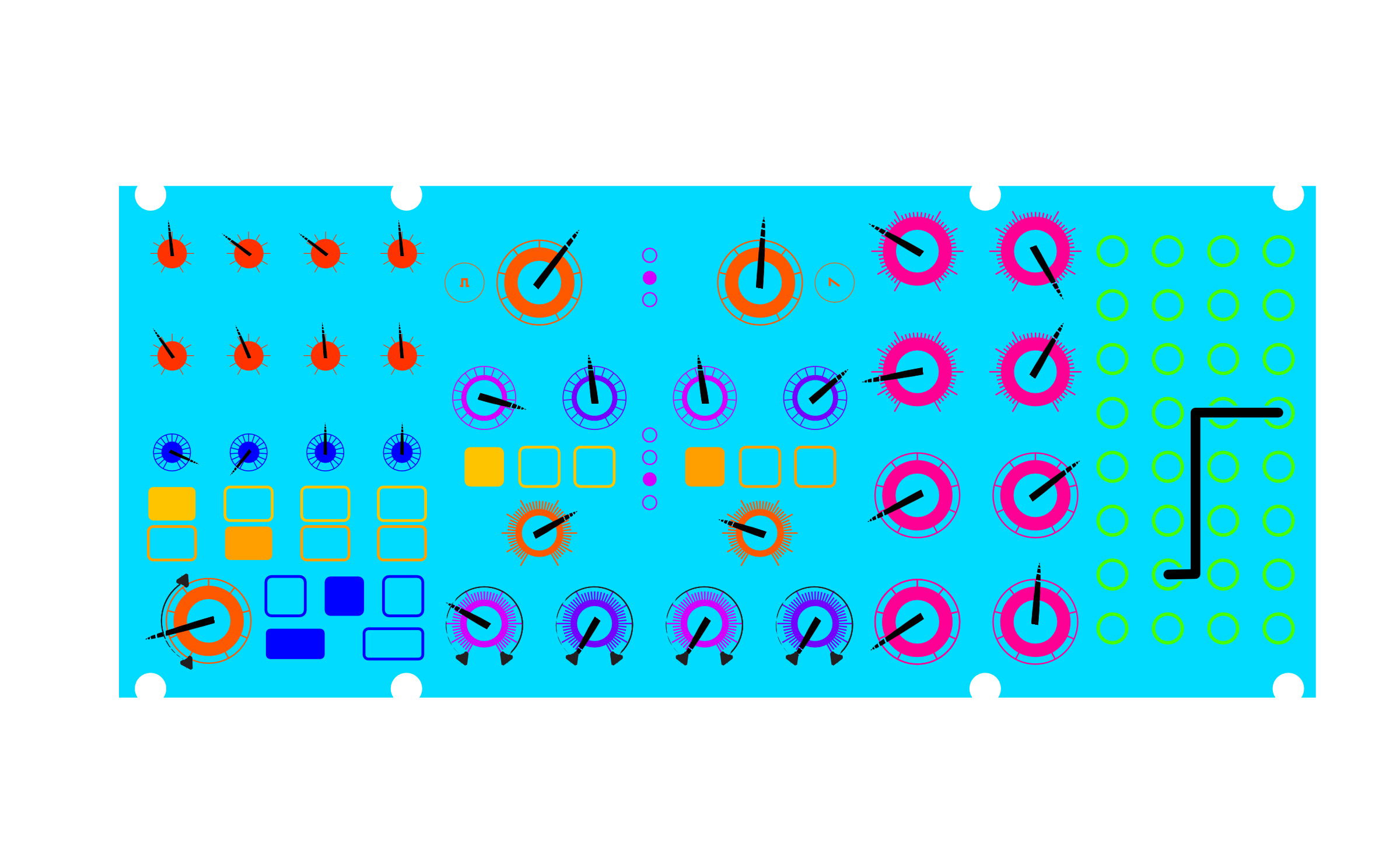
Tune the oscillators to your desired pitches. Tune the sub-oscillators to either octaves or 5ths. SEQ 1 pitches are a fifth, root, root, flat sixth. SEQ 2 pitches are root, third, flat fifth, flat fifth.
Patch SEQ 1 CLK out to CUTOFF in. This provides the classic eighth note rhythm Carpenter often employed with synthesized hi-hats.
±5
8-JI
Blippy
Swells
Unusual
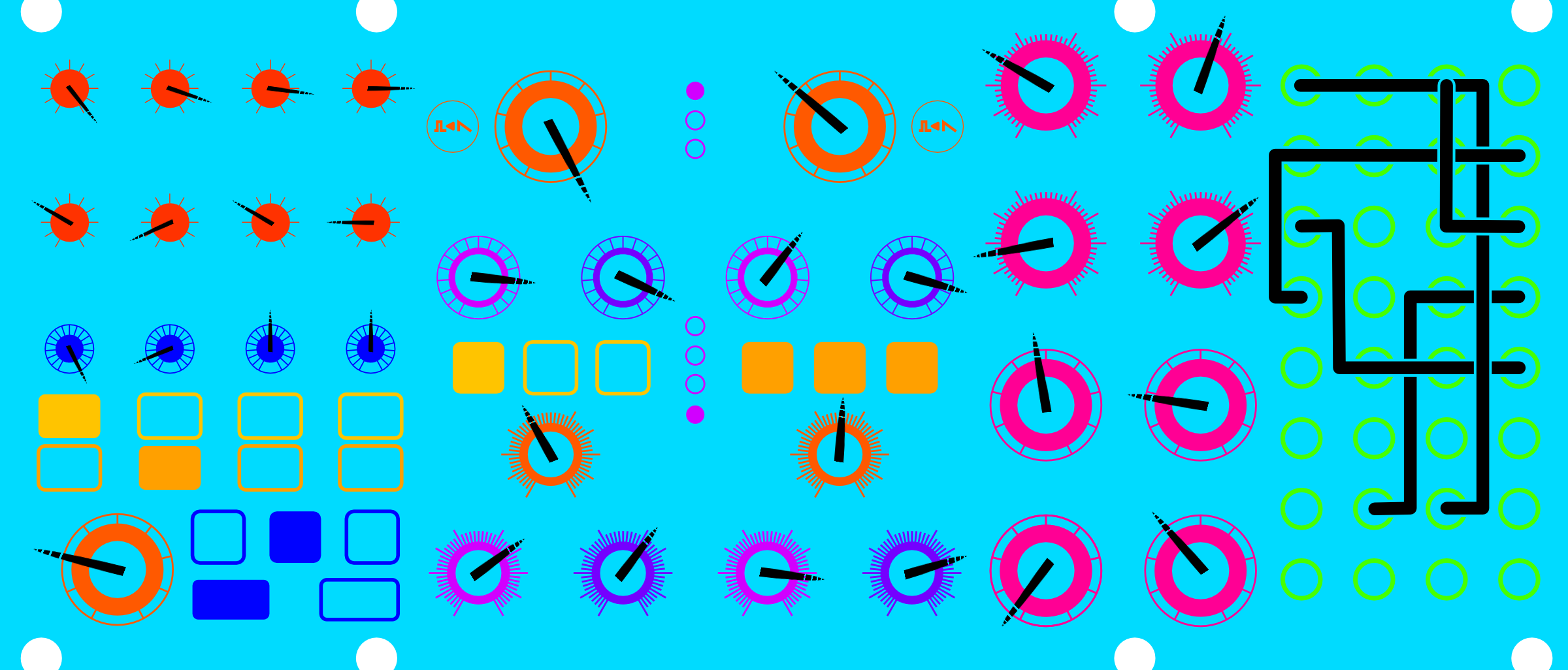
.
Fiddle with everything, you'll get some interesting sounds; the interplay between the TEMPO, VCF ATTACK, and VCF DECAY are where you find the the good stuff.
Bass
Distortion
Unusual
±1
12-ET
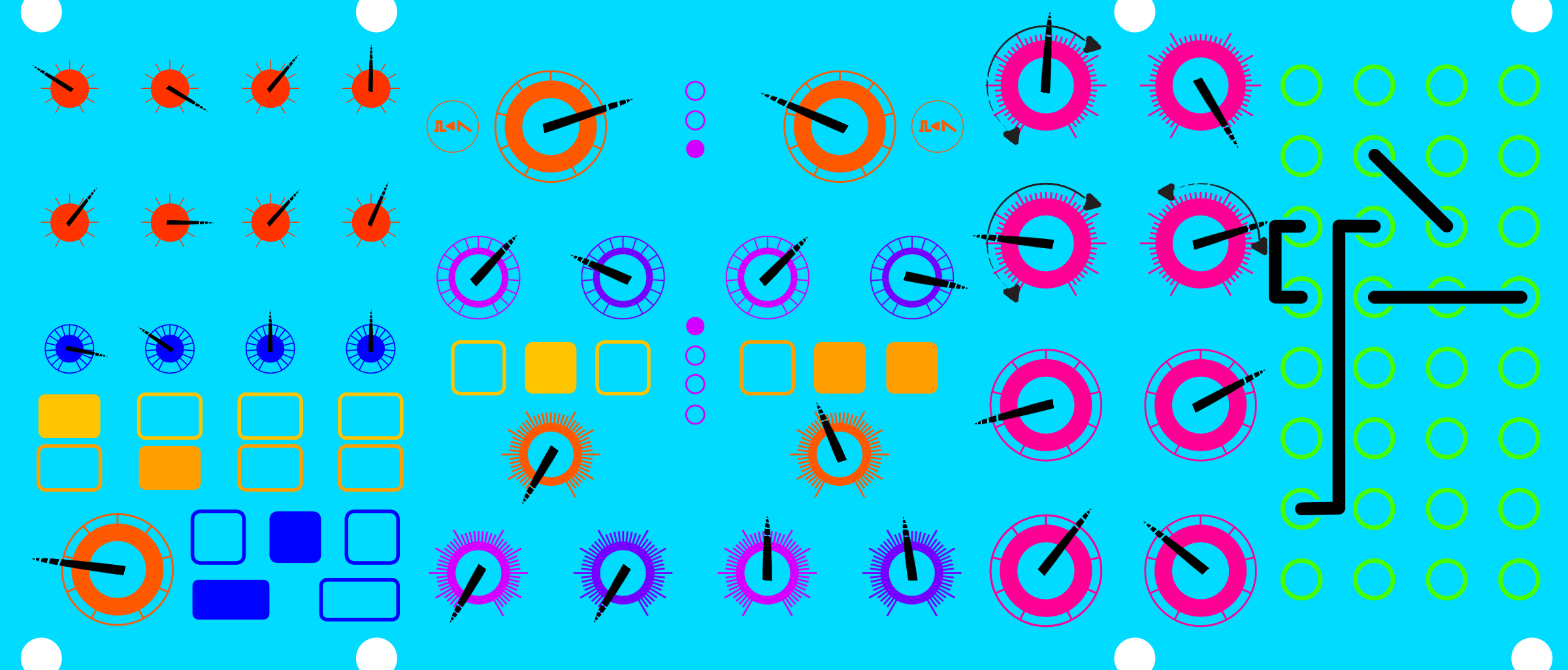
±2
Arpeggiated
Driving
Melodic
Plucky
8-ET
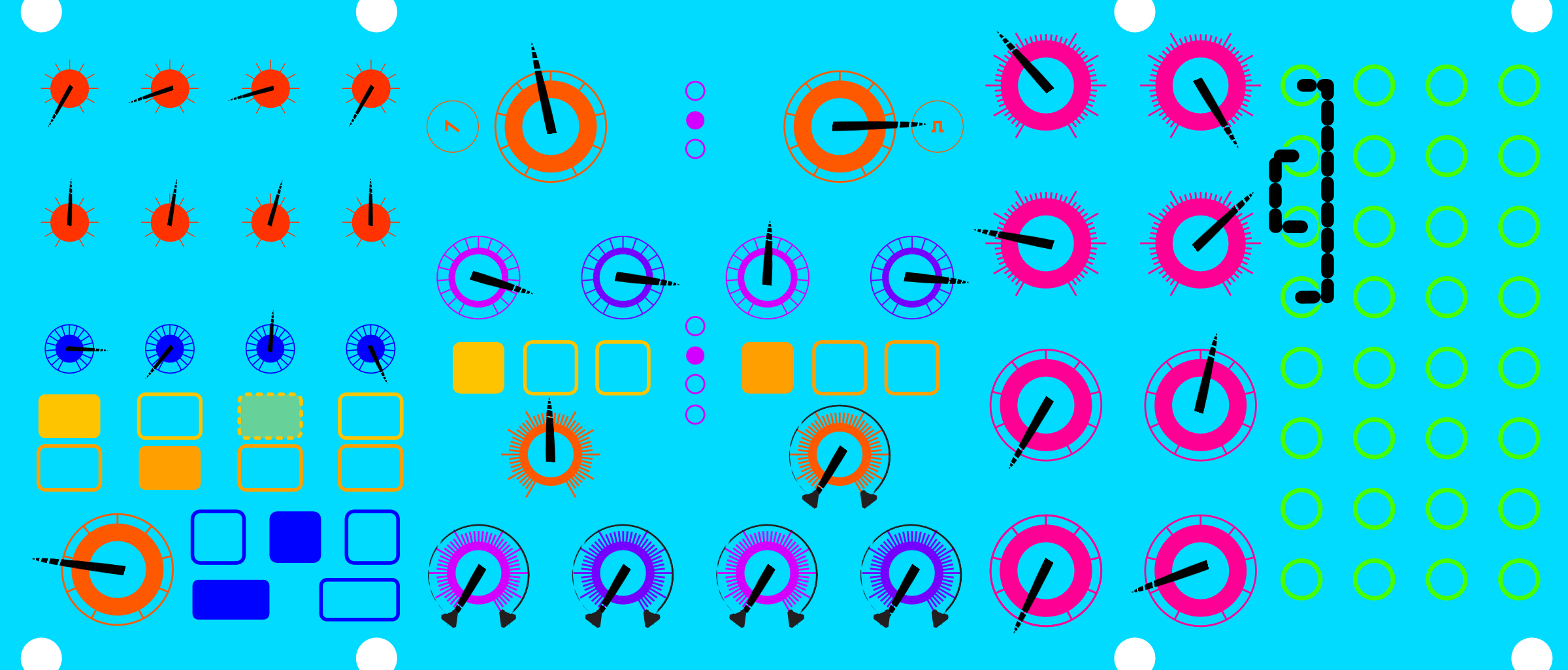
.
.
The audio here is from a live performance using this patch. Light reverb is provided by the Boss RV-6.
.
.
Live performance on YouTube
Bass
Driving
Melodic
±2
8-ET
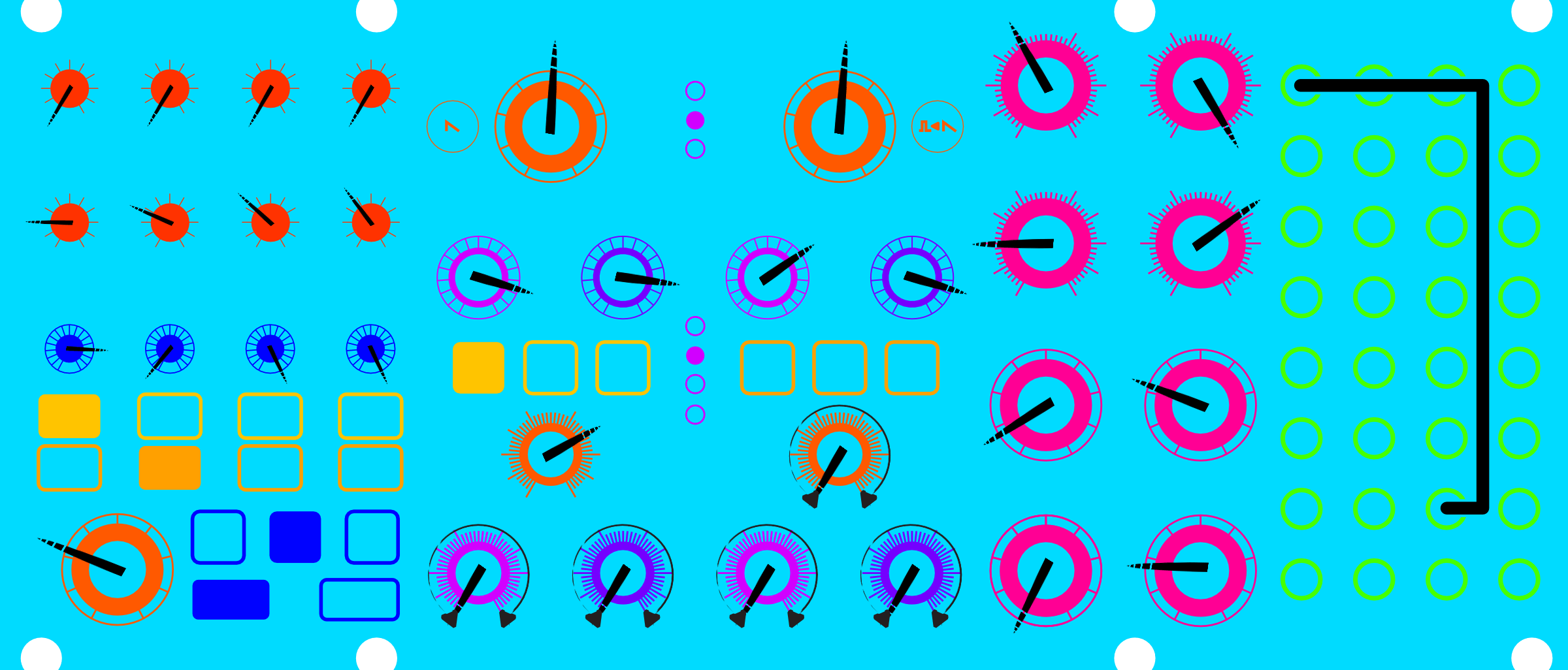
Chords
Driving
Noise
Percussion
Bass
±2
8-ET
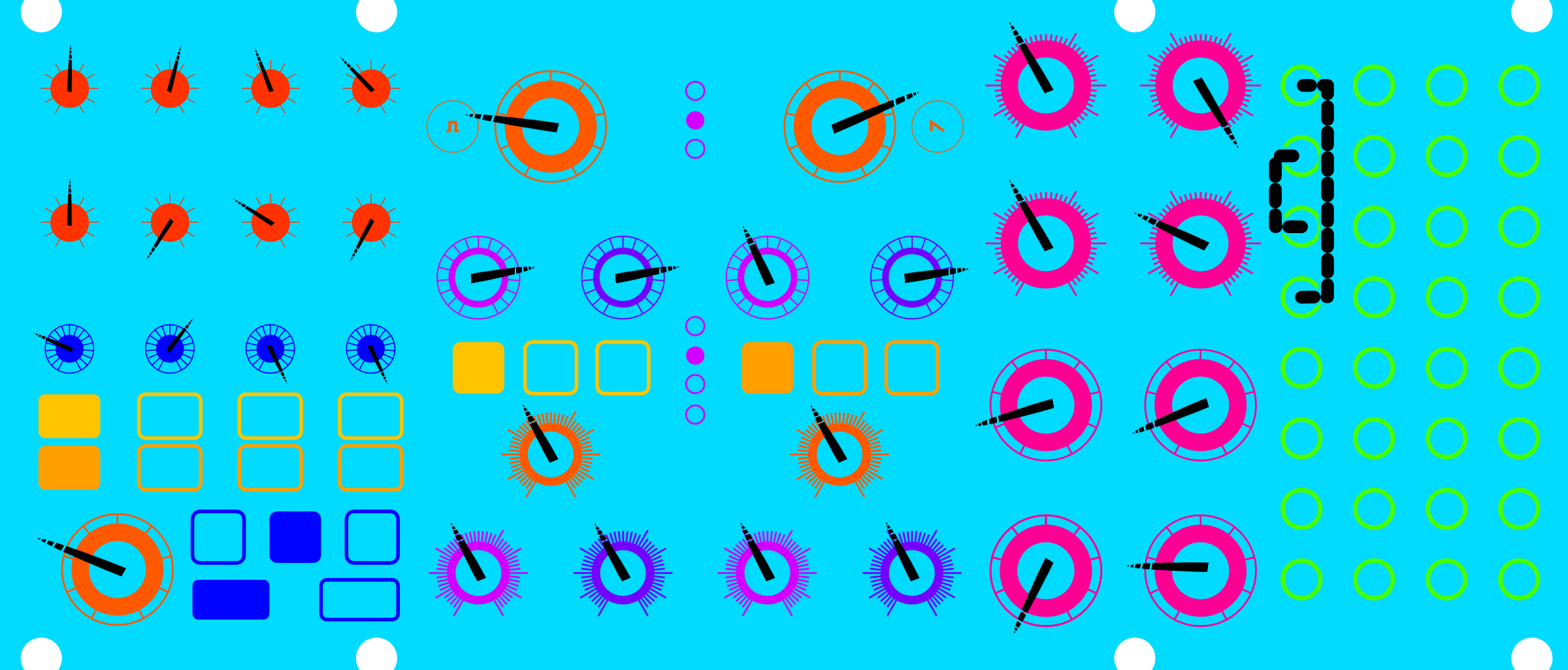
Adjust VCOs and SUB FREQs as desired, I like to keep them at root, 3rd, and 5th for this patch.
Fiddle with VCF ATTACK and VCF EG AMT until you start hearing the whooshing pulse.
.
.
OPTIONAL: Patch VCO 1 out to VCO 2 in, and VCO 2 out to VCO 1 in as indicated by the dotted patch lines. This makes the VCOs into something akin to a noise generator, dropping any musical quality and just leaving the strong, whooshing heart beat. In this mode, play the CUTOFF and VCF EG AMT to increase/decrease the effect. You can hear this in the second half of the recorded sample.
Blippy
Noise
±1
8-JI
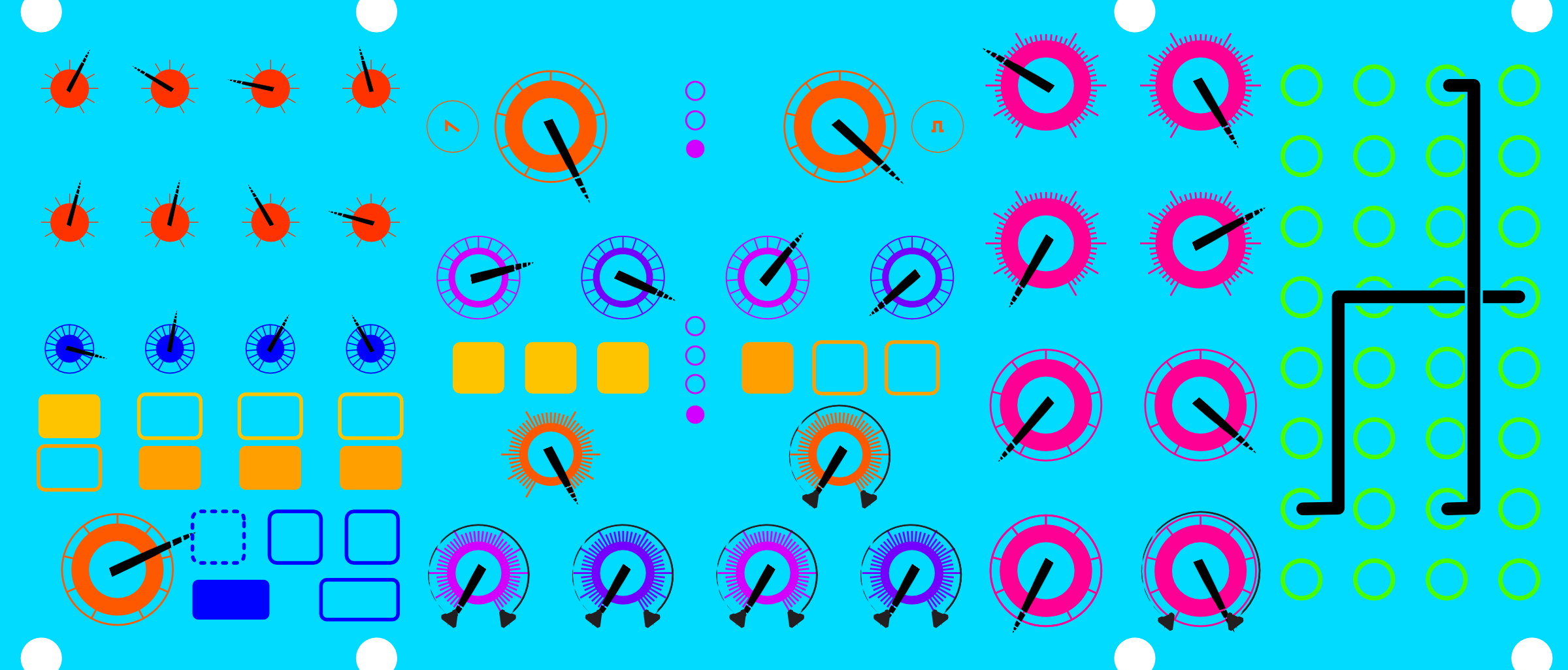
For percolating clusters, adjust the RHYTHM 2, RHYTHM 3, and RHYTHM 4 SEQ 2 knob rates.
Adjust VCA DECAY for unique universal rhythmic clusters.
Reset and play sequence; perform on all mixer dials to bring different pitches in and out of the cosmic void.
© Moog Music Inc.
Arpeggiated
Blippy
Chords
ModRhythm
Melodic
±1
12-ET
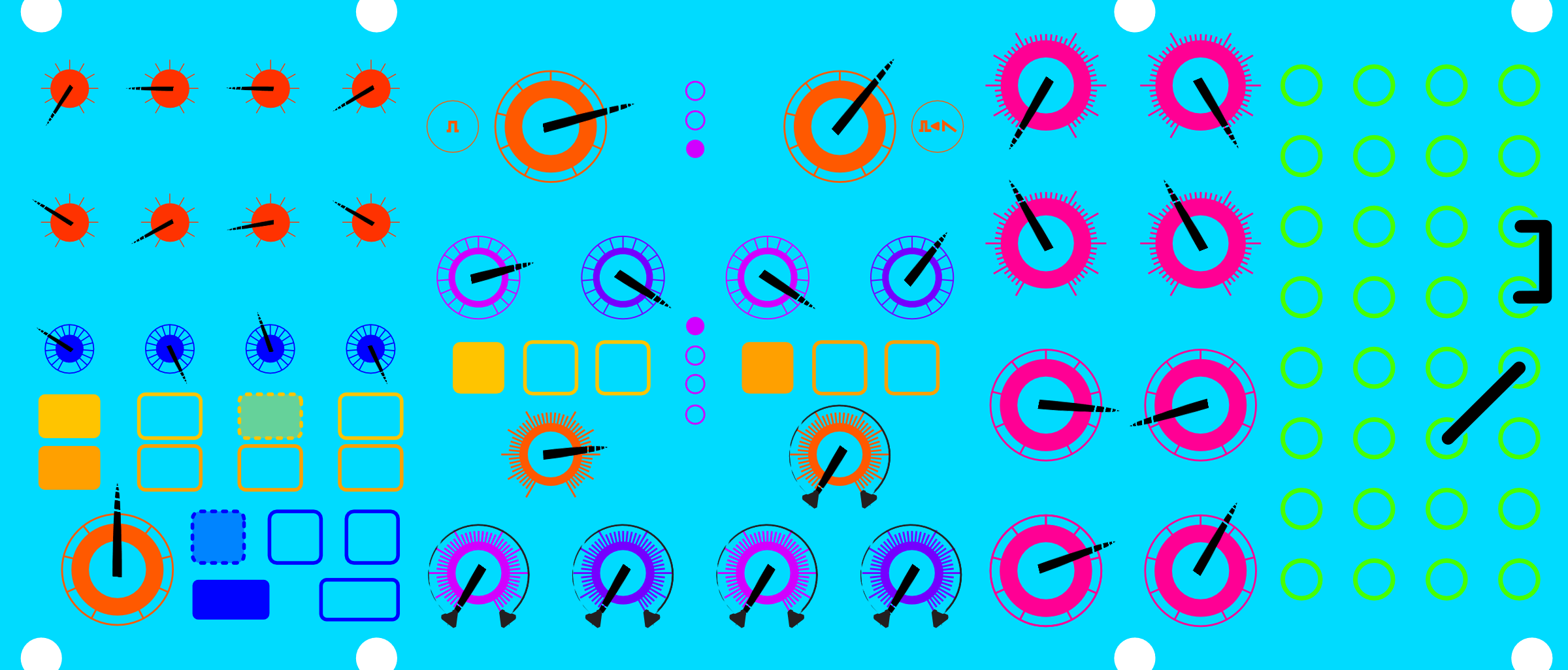
Tune SEQ 1. Open VCO 2 LEVEL. Tune SEQ 2. Turn volume back down.
Repeat tuning for all SUB OSC; tune to desired intervals. Turn volume to zero.
Reset and play sequence. Slowly increase volumes of VCO 2 LEVEL and then all Sub levels.
Press RHYTHM 3 SEQ 1 for double-time feels (indicated by dotted line).
© Moog Music Inc.
Melodic
Chords
±1
Melodic
Chords
Pulse
±1
Blippy
Unusual
ModRhythm
±1
Blippy
Driving
Melodic
Arpeggiated
±2